In Windows, can be needed to clear the contents of a file without deleting file itself. One of the fastest ways to achieve it, by running command.
Create a file for testing:
echo Hello world> test.txtMethod 1 - CMD
We can use break command to clear contents of a file:
break>test.txtMethod 2 - PowerShell
PowerShell can be used as well to clear contents of a file. Use Clear-Content command as follows:
Clear-Content test.txt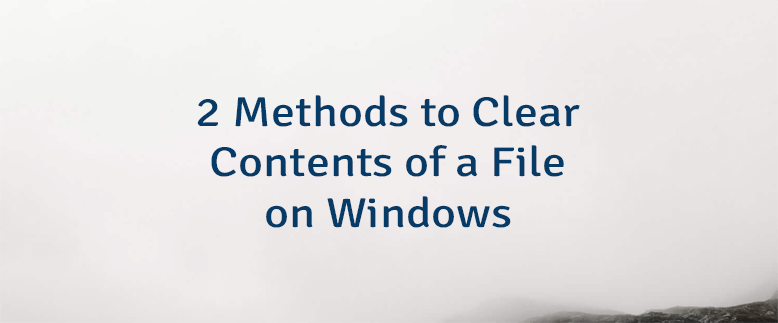
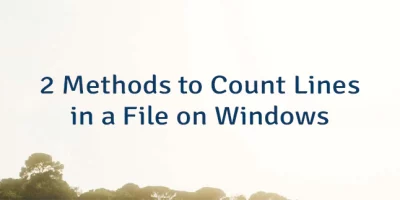

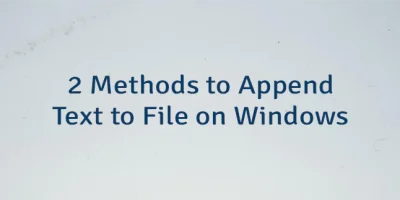
Leave a Comment
Cancel reply