If you're a Linux enthusiast, system administrator, or a developer working on optimizing software for specific hardware, understanding the feature set of the CPU is crucial. Every CPU comes with a set of feature flags that determine its capabilities and supported instructions. These flags are essential for optimizing code, ensuring compatibility, and making informed decisions about software configurations. This tutorial provides 2 methods how to get CPU feature flags on Linux.
Method 1 - /proc/cpuinfo file
The /proc/cpuinfo file holds detailed information about the system's CPU, including its feature flags.
Run the following command in the terminal to get CPU feature flags:
awk -F': ' '/flags/{gsub(" ", "\n", $2);print $2;exit}' /proc/cpuinfoOutput example:
fpu
vme
de
pse
tsc
msr
...Let's break down the command step by step:
awk- is the command line tool, which is used to process text data line by line.-F': '- this option specifies the field separator. In this case, it's set to a colon followed by a space. This means that the lines will be split into fields based on this separator./flags/- this part of the command is a pattern that tellsawkto search for lines that contain the wordflags. These lines typically contain information about CPU features.gsub(" ", "\n", $2)- it replaces spaces with newline characters in the second field of the matching line. The second field, usually contains a list of CPU feature flags separated by spaces. By replacing spaces with newline characters, each feature flag will be printed on a new line.print $2- after replacing spaces with newline characters, this command prints the second field of the matching line. It is a list of CPU feature flags, each on a separate line.exit- it tellsawkto exit after processing the first line that matches the pattern. The CPU feature flags don't change between CPU cores on a single processor, there's no need to process multiple lines.
Method 2 - lscpu command
The lscpu command provides details regarding the CPU architecture and associated information, encompassing the CPU feature flags.
Open a terminal and just execute:
lscpu | awk -F': *' '/Flags/{gsub(" ", "\n", $2);print $2}'Let's break down the command step by step:
lscpu- this command is used to display detailed information about the CPU on the system.awk- is the command line tool, which is used to process text data line by line.-F': *'- it specifies the field separator, which is set to a colon followed by zero or more spaces. This separator is used to split the lines into fields./Flags/- it tellsawkto search for lines containing the wordFlags.gsub(" ", "\n", $2)- it replaces spaces in the second field. The second field of the matching line contains a list of CPU feature flags separated by spaces. By replacing spaces with newline characters, each feature flag will be printed on a new line.print $2- it prints the modified second field, which now contains the CPU feature flags, each on a separate line.
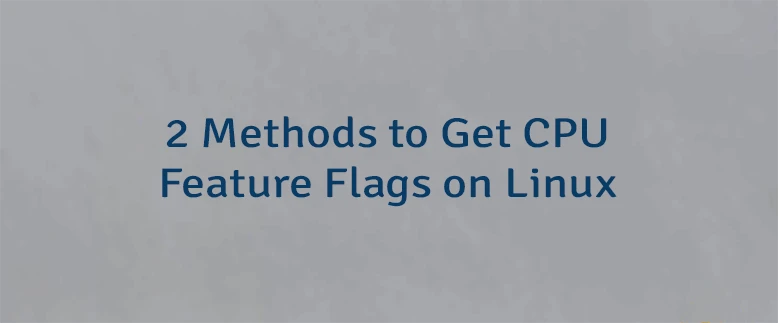


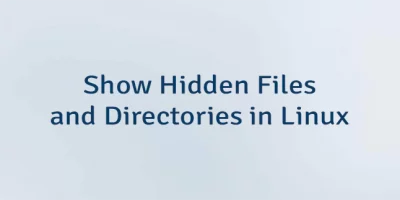
Leave a Comment
Cancel reply