The GNU C Library also known as glibc, is an open-source implementation of the C standard library. Finding out which version of the glibc is installed in the system can be useful when compiling binaries.
This tutorial explains how to check glibc version in Linux.
1. ldd command
The ldd command can be used to check version of the glibc. In most cases the following command prints the same version as glibc:
ldd --versionOutput example:
ldd (Ubuntu GLIBC 2.31-0ubuntu9.7) 2.312. libc.so binary
The glibc version can be checked by running its binary. First, find out the path of libc.so as follows:
ldd `which cat` | grep libcOutput example:
libc.so.6 => /lib/x86_64-linux-gnu/libc.so.6 (0x00007f3e59b17000)Now simply run libc.so binary:
/lib/x86_64-linux-gnu/libc.so.6Output example:
GNU C Library (Ubuntu GLIBC 2.31-0ubuntu9.7) stable release version 2.31.

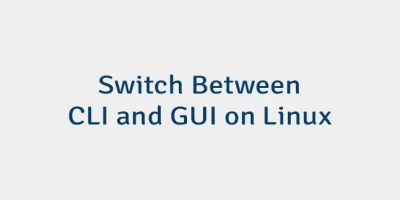

Leave a Comment
Cancel reply