The echo is a built-in Linux command for printing text in the terminal. By default, this command adds a new line character. In some cases, it can be undesirable result. This tutorial shows how to print text using echo command without new line in Linux.
The echo command supports -n option that allows to print text in the terminal without new line.
echo -n 'Hello world'In some Linux distributions, the echo command has different implementation and -n option doesn't work or prints text with new line. In such case, printf command can be used. By default, command doesn't add the new line.
printf 'Hello world'
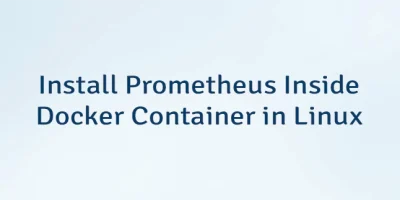
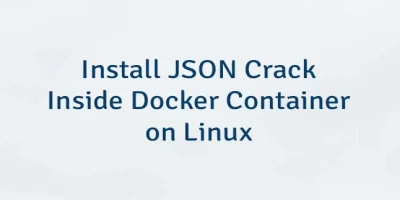

Leave a Comment
Cancel reply