SHA-512 is a cryptographic hash function that can be used for verifying file integrity. For example, to check that the file has not been changed during transfer over the network. This tutorial demonstrates how to generate and verify SHA-512 hash of file in Linux.
Generate SHA-512 hash
Create a new file for testing:
printf 'Hello world' > test.txtLinux provides sha512sum command for generating and verifying SHA-512 hash. Execute the following command to generate SHA-512 hash of file and print result in the terminal:
sha512sum test.txtOutput:
b7f783baed8297f0db917462184ff4f08e69c2d5e5f79a942600f9725f58ce1f29c18139bf80b06c0fff2bdd34738452ecf40c488c22a7e3d80cdf6f9c1c0d47 test.txtResult can be written to a file by using > redirection operator:
sha512sum test.txt > test.sha512Verify SHA-512 hash
Use -c option to verify file integrity:
sha512sum -c test.sha512Output:
test.txt: OKAppend additional text to change content of a file:
printf 'Hi' >> test.txtSHA-1 hash of a file was verified again, we get output:
test.txt: FAILED
sha512sum: WARNING: 1 computed checksum did NOT match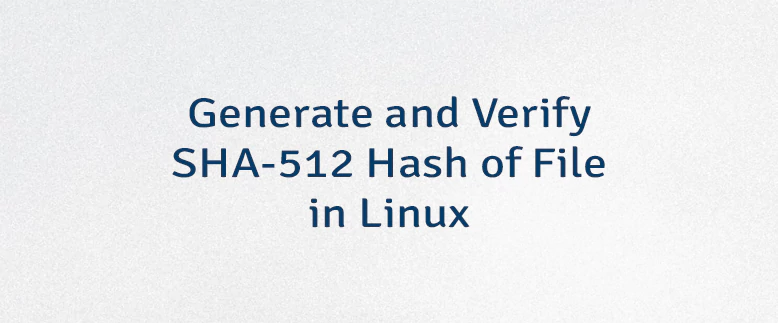


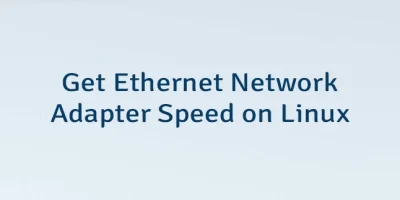
Leave a Comment
Cancel reply