The nano is a text editor which pre-installed in many Linux distributions. When working with text files, we can accidentally make mistakes by pressing anything. In this case undo and redo operation can help. This tutorial shows how to undo and redo changes using nano text editor in Linux.
Undo is operation that allows to revert recent changes in the opened text file. In most text editors, the CTRL+Z shortcut combination allows to undo changes. To undo changes using nano editor, press the Alt + U combination.
Redo is operation that restores changes that were previously was undone using an undo. For example, redo operation can be useful when you only wanted to undo changes once but accidentally tried to undo it twice. In most text editors, the CTRL + Y or Ctrl + Shift + Z shortcut combination allows to redo changes. To redo changes using nano editor, press the Alt + E combination.
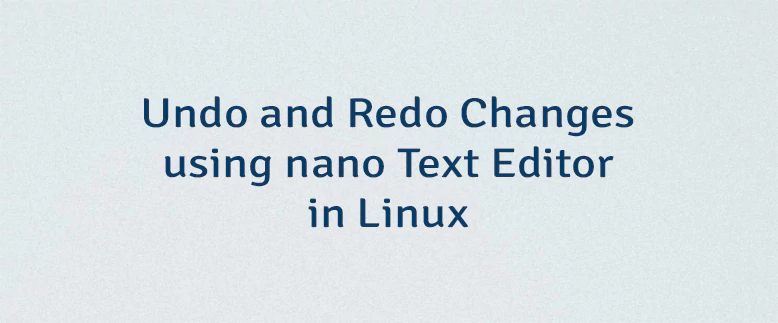
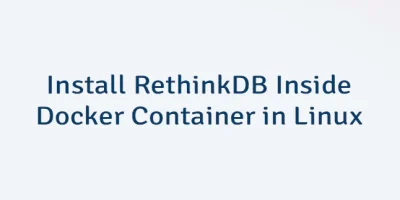
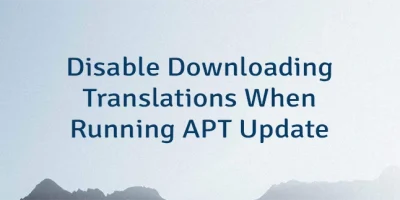
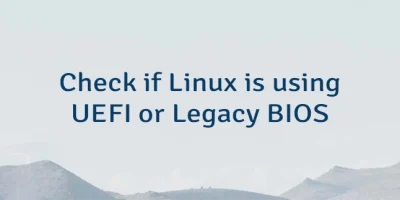
Leave a Comment
Cancel reply