Many commands and applications depends on system time zone to perform various operations. In that case, it can be useful to check which time zone is currently set in the system. This tutorial provides 2 methods how to do that on Windows.
Method 1 - CMD
To get current time zone ID, use tzutil command with /g parameter:
tzutil /gOutput example:
Pacific Standard TimeMethod 2 - PowerShell
In PowerShell, the Get-TimeZone command can be used to get current time zone ID:
(Get-TimeZone).Id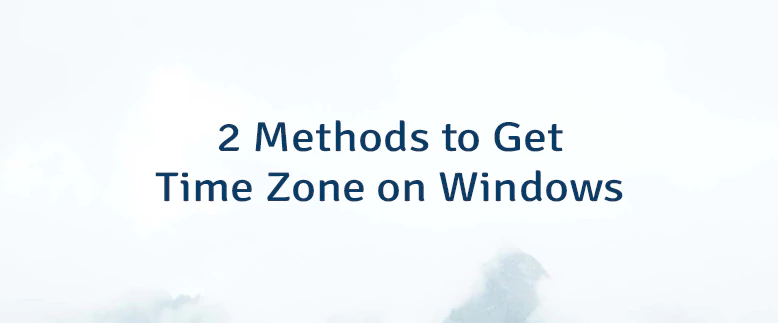

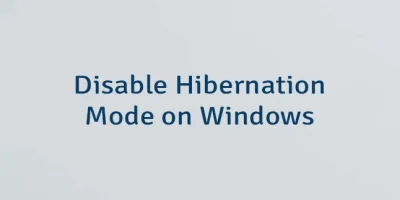

Leave a Comment
Cancel reply