Whether you're a novice or experienced user, learning how to check Windows operating system version is a fundamental skill. Knowing the Windows version is essential for various reasons, including compatibility with software, troubleshooting issues, and staying up-to-date with the latest features and security patches. This tutorial explains how to check Windows version.
The ver command is a quick and straightforward way to check Windows version and build number directly from the command line. This method is particularly useful for those who are comfortable with the command prompt and want to access this information without navigating through multiple menus or windows.
In the Command Prompt (CMD) window, run the following command:
verOutput will be in a format like "Microsoft Windows [Version] [Build Number]." Example:
Microsoft Windows [Version 10.0.17763.55]
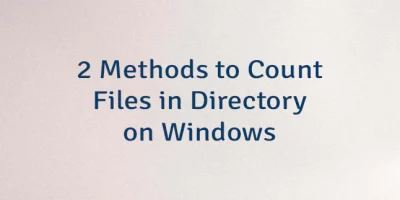
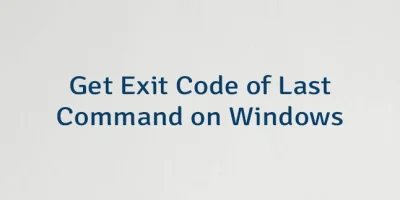

Leave a Comment
Cancel reply