Shutting down the Windows system is a fundamental task that every computer user should know how to do. Whether you want to power off your computer at the end of the day or in response to a specific situation, there are multiple methods to achieve this. This tutorial provides 2 methods how to shut down Windows system.
Method 1 - CMD
The shutdown command with /s parameter can be used to shut down a system. The /t 0 sets the time delay before the shutdown to 0 seconds. This means the shutdown will occur immediately.
shutdown /s /t 0Method 2 - PowerShell
In the PowerShell window, use Stop-Computer to initiate the computer shutdown. The -Force parameter forces shutdown immediately.
Stop-Computer -Force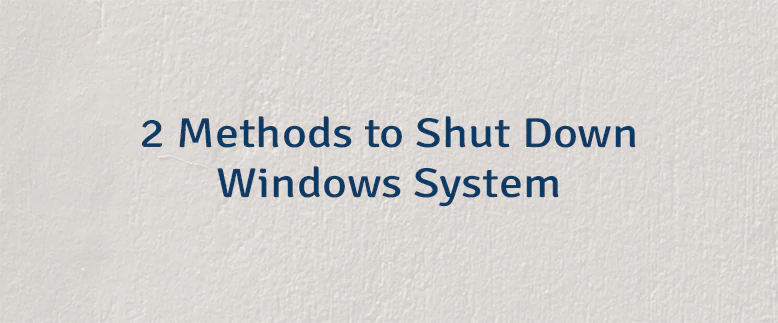
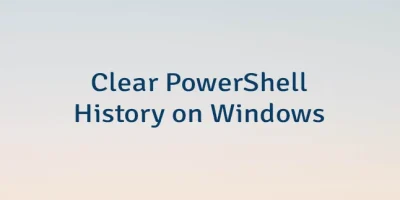
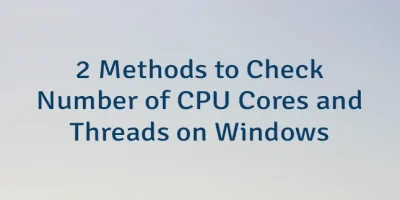
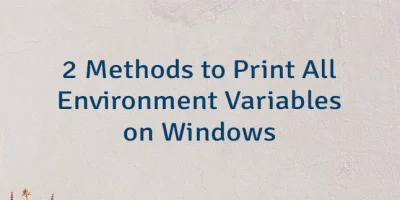
Leave a Comment
Cancel reply