When starting using Git, it's crucial to configure username and email properly. This information is used to identify commits and contributions accurately, making collaboration and version history tracking seamless. This tutorial explains how to set Git username and email.
Global Git username and email
The global Git username and email address are linked to commits across all repositories on the system that do not have repository-specific configurations. To set global Git username and email, use the git config command with the --global option.
git config --global user.name johngit config --global user.email john@example.comAfterward, you can verify the setup by executing:
git config user.namegit config user.emailRepository-specific Git username and email
If you need to use a different username or email address for a specific repository, run the git config command without --global option inside that repository's directory.
First, navigate to the root directory of the repository:
cd apps/my-projectSet a Git username and email address:
git config user.name johngit config user.email john@example.comConfirm that the modifications were applied correctly:
git config user.namegit config user.email
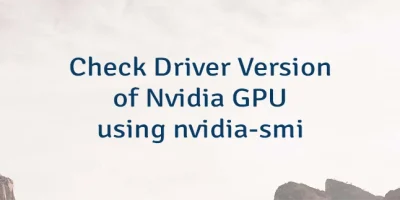

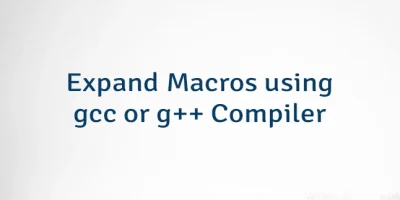
Leave a Comment
Cancel reply