One common task that developers frequently encounter is setting up remote branches. Whenever you create a new branch and attempt to push the first commit, you'll start encountering the error message "fatal: The current branch X has no upstream branch". To get rid of this message, we can run git push command with --set-upstream option. However, it can become annoying of doing this every time. This tutorial explains how to set remote branch automatically in Git.
The push.autoSetupRemote configuration field, introduced in Git version 2.37.0, is a helpful feature that automates the process of setting up an upstream branch for the local branches when pushing changes to a remote repository. This feature simplifies the workflow for developers, especially when working with new or feature branches.
When you create a new branch locally and want to push your changes to a remote repository, Git needs to know which remote branch the local branch should track and push to. In earlier versions of Git, this setup required manual configuration using command like:
git push --set-upstream origin <branch>The push.autoSetupRemote configuration field automates this process. When enabled, tells Git to automatically set up the tracking relationship between your local branch and a corresponding remote branch when you push changes for the first time.
To enable this feature, run the following command:
git config --global --add push.autoSetupRemote trueWhen you create a new branch and make your first push, Git will automatically set the upstream relationship between your local branch and the remote branch.
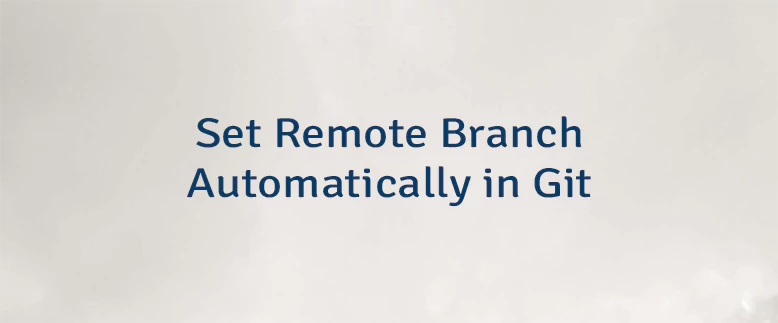

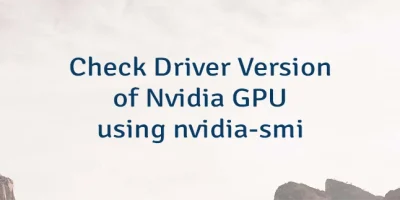

Leave a Comment
Cancel reply