When it comes to interacting with web services and APIs, sending HTTP requests is a fundamental task. Among the many tools available for this purpose, Curl stands out as a powerful and versatile command line tool that allows sending various types of HTTP requests. HTTP POST requests are used to submit data to a specified resource, such as sending form data to a server or creating a new resource on an API endpoint. This tutorial explains how to send a POST request using Curl.
Simple POST request
To perform a simple POST request, use the following command:
curl -X POST -d "name=John&age=20" https://httpbin.org/postIn this command:
-X- specifies HTTP request method (e.g. POST).-d- specifies request payload.
In this example, the response you will receive will be formatted in JSON, something like this:
{
"args": {},
"data": "",
"files": {},
"form": {
"age": "20",
"name": "John"
},
"headers": {
"Accept": "*/*",
"Content-Length": "16",
"Content-Type": "application/x-www-form-urlencoded",
"Host": "httpbin.org",
"User-Agent": "curl/7.81.0",
"X-Amzn-Trace-Id": "Root=1-6416c45e-47a4828a557d5fca764271d6"
},
"json": null,
"origin": "XXX.XXX.XXX.XXX",
"url": "https://httpbin.org/post"
}JSON data
To send JSON data in an HTTP POST request using Curl, use the -d option to specify the data to send and set the appropriate headers using -H option.
curl -X POST -H "Content-Type:application/json" -d "{\"name\":\"John\"}" https://httpbin.org/postSave output
To save the output of the POST request to a file, you can use the -o option:
curl -X POST -d "name=John&age=20" -o "response.json" https://httpbin.org/post
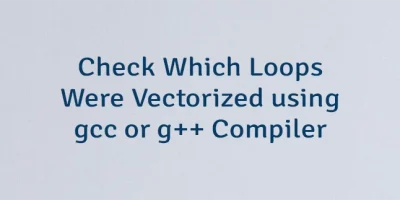
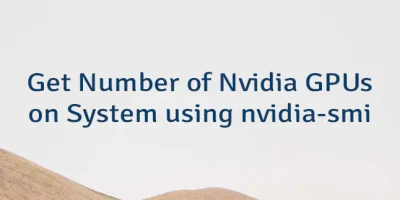

Leave a Comment
Cancel reply