If you are a gamer, a machine learning enthusiast, or someone who relies heavily on their Nvidia GPU for various tasks, keeping an eye on its temperature is crucial for maintaining optimal performance and preventing potential overheating issues. Thankfully, Nvidia provides a powerful command line tool called nvidia-smi that allows to access essential information about the GPU. This command available on Windows and Linux systems when Nvidia drivers are installed. This tutorial shows how to get temperature of Nvidia GPU using nvidia-smi.
To access the temperature of the Nvidia GPU, use the following command:
nvidia-smi --query-gpu=gpu_name,temperature.gpu --format=csvAfter executing this command, you will receive a simple output, indicating the temperature of each available GPU in Celsius.
Here's an example of the output:
name, temperature.gpu
NVIDIA GeForce RTX 3070 Laptop GPU, 38Using nvidia-smi to obtain the temperature of the Nvidia GPU is a straightforward and effective way to ensure the graphics card is running within safe temperature limits.
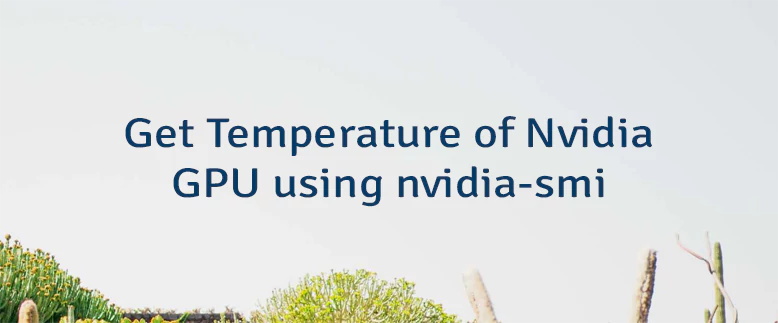



Leave a Comment
Cancel reply