The VBIOS (Video BIOS) is a firmware embedded in the graphics card (GPU) that plays a vital role in controlling and initializing the video display during the boot process of a computer. Knowing the VBIOS version of an Nvidia GPU is essential for various reasons, such as troubleshooting graphics issues, updating firmware, or verifying compatibility with specific software or drivers. This tutorial shows how to check VBIOS version of Nvidia GPU using nvidia-smi.
One simple and effective way to check the VBIOS version of an Nvidia GPU is by using the nvidia-smi command line tool. It allows users to monitor and manage their Nvidia GPUs from the terminal. This command available on Windows and Linux systems when Nvidia drivers are installed.
To check the VBIOS version of each Nvidia GPU device, run the following command:
nvidia-smi --query-gpu=gpu_name,vbios_version --format=csvThis command displays the GPU name and VBIOS version, in CSV format. The VBIOS version is usually a series of numbers and letters, which represents the firmware version of an Nvidia GPU.
An example of what the output might look like:
name, vbios_version
NVIDIA GeForce RTX 3070 Laptop GPU, 94.04.42.00.CA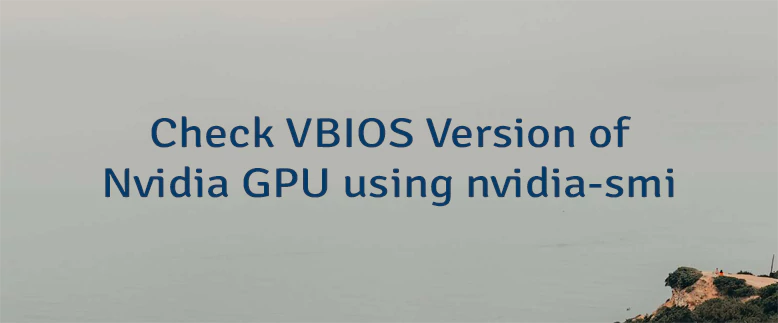
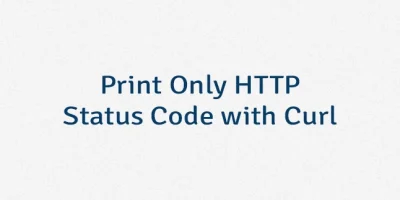

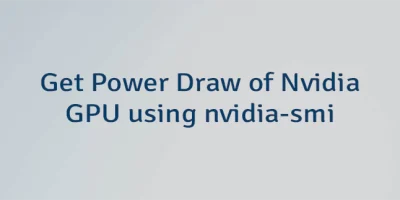
Leave a Comment
Cancel reply