The nvidia-smi is a command line tool that allows to manage, monitor and get information about Nvidia GPU devices installed in the system. This command available on Windows and Linux systems when Nvidia drivers are installed.
To get short summary about Nvidia GPUs available in the system, run nvidia-smi command without any arguments:
nvidia-smiIt also prints nvidia-smi version, Nvidia driver version, and CUDA version.
Output example:
Thu Sep 8 04:50:46 2022
+-----------------------------------------------------------------------------+
| NVIDIA-SMI 471.11 Driver Version: 471.11 CUDA Version: 11.4 |
|-------------------------------+----------------------+----------------------+
| GPU Name TCC/WDDM | Bus-Id Disp.A | Volatile Uncorr. ECC |
| Fan Temp Perf Pwr:Usage/Cap| Memory-Usage | GPU-Util Compute M. |
| | | MIG M. |
|===============================+======================+======================|
| 0 NVIDIA GeForce ... WDDM | 00000000:01:00.0 Off | N/A |
| N/A 0C P8 N/A / N/A | 75MiB / 4096MiB | 0% Default |
| | | N/A |
+-------------------------------+----------------------+----------------------+Use -L option to get list of the Nvidia GPUs available in the system:
nvidia-smi -LOutput example:
GPU 0: NVIDIA GeForce GTX 1050 (UUID: GPU-XXXXXXXX-XXXX-XXXX-XXXX-XXXXXXXXXXXX)To get detailed information about available Nvidia GPUs, use -q option:
nvidia-smi -qOutput example:
Timestamp : Thu Sep 8 05:07:59 2022
Driver Version : 471.11
CUDA Version : 11.4
Attached GPUs : 1
GPU 00000000:01:00.0
Product Name : NVIDIA GeForce GTX 1050
Product Brand : GeForce
...
FB Memory Usage
Total : 4096 MiB
Used : 75 MiB
Free : 4021 MiB
...
Temperature
GPU Current Temp : 30 C
GPU Shutdown Temp : 102 C
GPU Slowdown Temp : 97 C
GPU Max Operating Temp : 92 C
...
Max Clocks
Graphics : 1911 MHz
SM : 1911 MHz
Memory : 3504 MHz
Video : 1708 MHz
...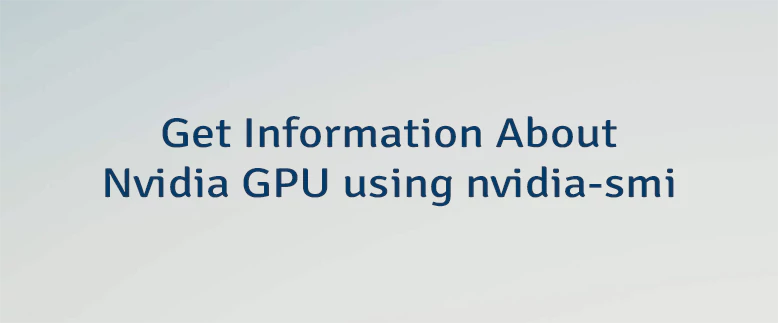
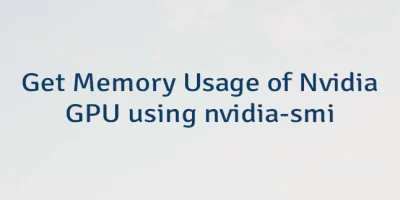
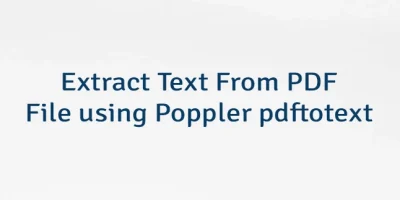

Leave a Comment
Cancel reply