Laravel, one of the most popular PHP framework, emphasizes elegant code design and readability. However, as projects grow in complexity, maintaining a consistent coding style becomes increasingly challenging. This is where tools like Pint come into play. This tutorial explains how to use Pint to find code style issues in Laravel 10.
Pint is a code analysis tool specifically designed for Laravel, aiding developers in identifying and rectifying code style issues. Pint simplifies the process of maintaining clean and consistent code styles by leveraging the capabilities of PHP-CS-Fixer as its foundation.
In most cases, Pint comes pre-installed with Laravel projects. However, if Pint is not already installed, you can add it to the project using the following command:
composer require --dev laravel/pintBy default, Pint does not require any configuration. However, it is recommended to create a pint.json file in the project's root directory to establish a preset aligned with project requirements. This preset serves as a collection of rules designed to address code style issues within the codebase. The example file below demonstrates a preset adhering to the PSR-12 coding standard:
{
"preset": "psr12"
}Once Pint is installed and configured, run it against the Laravel codebase using the following command:
vendor/bin/pint --testPint will scan the entire project and report any code style issues it finds based on the configured rules.
When utilizing the --test option, Pint reports code style issues without making any actual changes to the files. To instruct Pint to automatically address and fix code style issues, simply run the command without any additional arguments:
vendor/bin/pint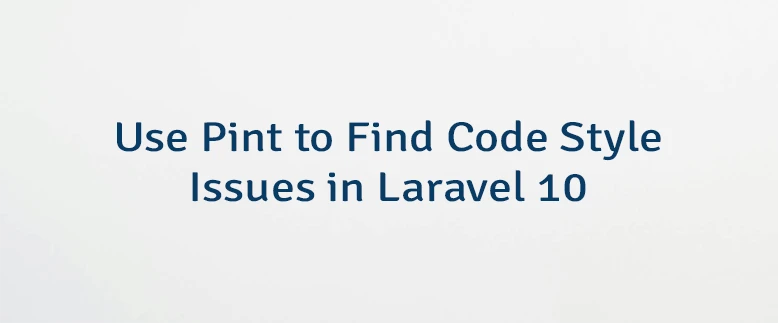



Leave a Comment
Cancel reply