Laravel has become a preferred choice for developers building robust web applications. Identifying and fixing bugs early in the development process is crucial to maintaining a stable and reliable application. Larastan is a code analysis tool for Laravel applications built on top of PHPStan. This tutorial demonstrates how to use Larastan to find code errors in Laravel 10.
Larastan analyzes the codebase and provides valuable insights into potential errors, inconsistencies, and code quality improvements. Larastan, using PHPStan as its foundation, comes with Laravel-specific rules and supports most of Laravel's tricky parts.
To get started, install Larastan in the Laravel project. Open the terminal and run the following command:
composer require --dev larastan/larastanLarastan requires a configuration file to tailor its analysis to the specific Laravel project. Create a phpstan.neon or phpstan.neon.dist file at the project's root. An example might resemble the following:
parameters:
level: 6
paths:
- app
- testsAll available options can be found in the PHPStan documentation.
With Larastan installed and configured, we are ready to run the analysis. Start analyzing the code using the following command:
vendor/bin/phpstan analyseLarastan will thoroughly analyze the codebase, providing feedback on potential errors, unused variables, and other code quality issues. Once Larastan highlights potential issues, go back to the code and make the necessary corrections. Rerun the analysis after each modification to ensure that the issues are resolved.
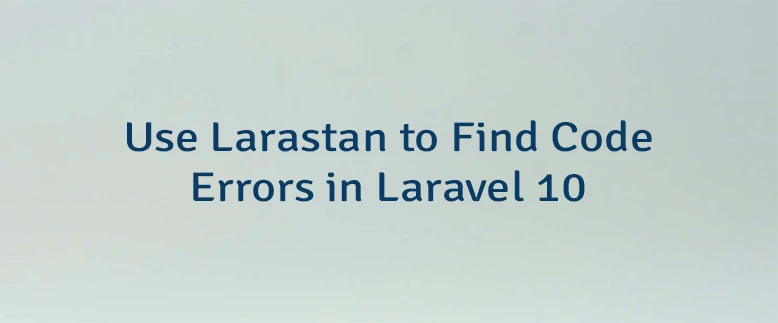



Leave a Comment
Cancel reply