In web development, understanding the client's environment can be important for providing a personalized and optimized user experience. The User-Agent header, sent by the client's browser, contains valuable information about the device and browser being used. This tutorial explains how to get client user agent in Laravel 10.
Controller
Obtaining the client's user agent within a controller is a straightforward process. By incorporating the Request object as a method parameter, we can utilize the userAgent method to easily access the client's user agent information.
app/Http/Controllers/TestController.php
<?php
namespace App\Http\Controllers;
use Illuminate\Http\Request;
use Illuminate\Http\Response;
class TestController
{
public function index(Request $request): Response
{
$userAgent = $request->userAgent();
return new Response($userAgent);
}
}Service - Method 1
When direct access to the Request object is not available, the service class can utilize the Request facade to retrieve the client's user agent.
app/Services/TestService.php
<?php
namespace App\Services;
use Illuminate\Support\Facades\Request;
class TestService
{
public static function process(): void
{
$userAgent = Request::userAgent();
}
}Service - Method 2
An alternative approach to fetch the client's user agent, particularly when direct access to the Request object is not possible, is to make use of the request helper function. This function provides an instance of the Request class, enabling the utilization of the userAgent method to access the client's user agent.
app/Services/TestService.php
<?php
namespace App\Services;
class TestService
{
public static function process(): void
{
$userAgent = request()?->userAgent();
}
}
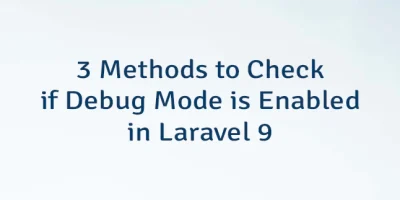
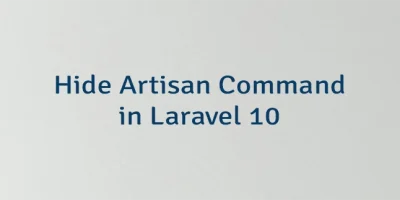

Leave a Comment
Cancel reply