The Basic Input/Output System (BIOS) plays an important role in every computer, as it initializes and configures hardware components during the boot process. Checking the BIOS version on the computer can be useful when troubleshooting compatibility issues, verifying hardware requirements, and seeking specific documentation or support related to the system's BIOS. This tutorial shows how to check BIOS version on Linux.
The dmidecode is a command line tool available on Linux systems that read the data from the DMI table, which is a standardized interface that provides information about the system's hardware configuration.
The -s option with bios-version value instructs the dmidecode command to access the DMI table and display the version number of the BIOS currently installed on the system.
sudo dmidecode -s bios-versionHere's an example of the command output:
E17L1IMS.310This allows to quickly and easily determine the specific version of the BIOS without having to navigate through system settings or documentation.


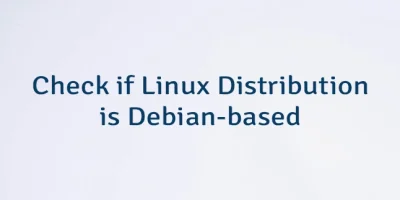

Leave a Comment
Cancel reply