BitLocker is a built-in encryption feature on Windows that helps protect data by encrypting the entire drive, providing an additional layer of defense against potential security breaches. BitLocker can ensure that sensitive information remains confidential and protected from unauthorized access or data breaches. This tutorial explains how to check BitLocker status on Windows.
Open the PowerShell window as administrator and run the following command:
Get-BitLockerVolume | Select MountPoint,ProtectionStatusThe command output will display information about all BitLocker-protected volumes on the system, including their mount points (drive letters) and protection status. The protection status will indicate whether BitLocker is enabled or disabled for each volume.
Output example:
MountPoint ProtectionStatus
---------- ----------------
C: Off
D: Off
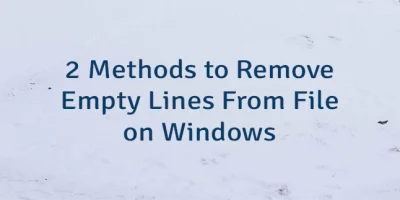


Leave a Comment
Cancel reply