In optimizing a computer's performance and energy consumption, the selected power plan assumes an important role. Predefined power plans, such as a High Performance, Power Saver, and Balanced are integrated into Windows operating systems, each tailored to meet specific requirements. This tutorial shows how to get active power plan on Windows.
Open the Command Prompt (CMD), and execute the following command:
powercfg /getactiveschemeThe command will show the currently active power plan on the system along with Power Scheme GUID. Output example:
Power Scheme GUID: 497c3111-d787-15f2-4715-ffdbb421df7e (Balanced)


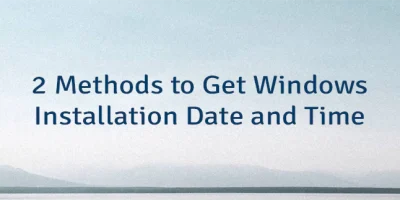
Leave a Comment
Cancel reply