Pillow (PIL) library provides various functions to manipulate, analyze, and display image data. When working with images, it's often useful to convert PyTorch tensors to PIL images for visualization and analysis purposes. Fortunately, this conversion process is pretty straightforward. This tutorial shows how to do that using Python.
Prepare environment
- Install the following packages using
pip:
pip install torch torchvisionpip install PillowCode
In the following code, we read the image as a PyTorch tensor. Next, we convert the tensor into a PIL image. By writing only a few lines of code, we got PIL image which can be used for various image processing tasks.
from torchvision.io import read_image
import torchvision.transforms as transforms
tensorImg = read_image('test.jpg')
pilImg = transforms.ToPILImage()(tensorImg)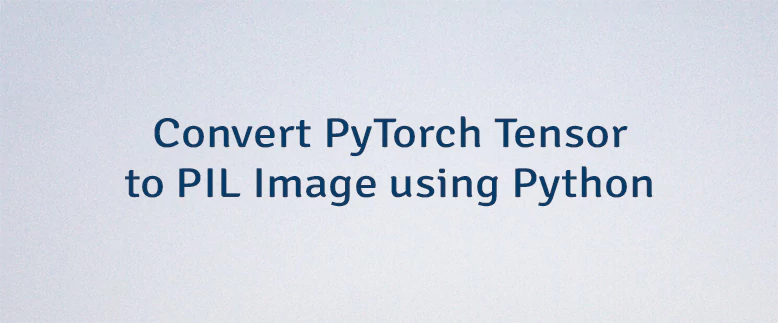
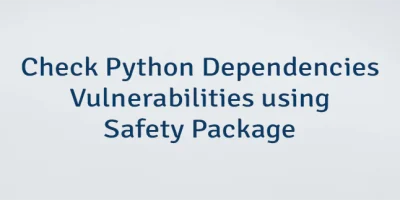
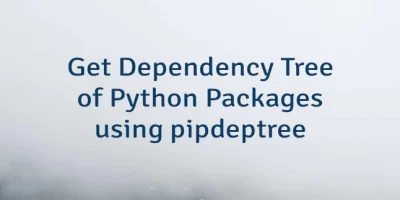
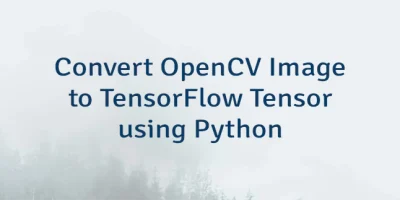
Leave a Comment
Cancel reply