As developers, we encounter various tools and frameworks that require configuration settings to customize their behavior according to our needs. The npm is no exception. Understanding its configuration settings is essential for optimizing our development workflow. This tutorial demonstrates how to get configuration settings using npm.
The npm config list command allows us to view and inspect the configuration settings associated with npm installation. It provides a comprehensive list of configuration settings, offering insights into how npm behaves and operates in the development environment.
npm config listHere's an example of the output you might see when running the command:
; node bin location = /usr/bin/node
; node version = v16.20.1
; npm local prefix = /home/ubuntu
; npm version = 8.19.4
; cwd = /home/ubuntu
; HOME = /home/ubuntuThe -l option also shows default configuration settings.
npm config list -lExample:
; "default" config from default values
_auth = (protected)
access = null
all = false
allow-same-version = false
also = null
audit = true
audit-level = null
auth-type = "legacy"
before = null
bin-links = true
...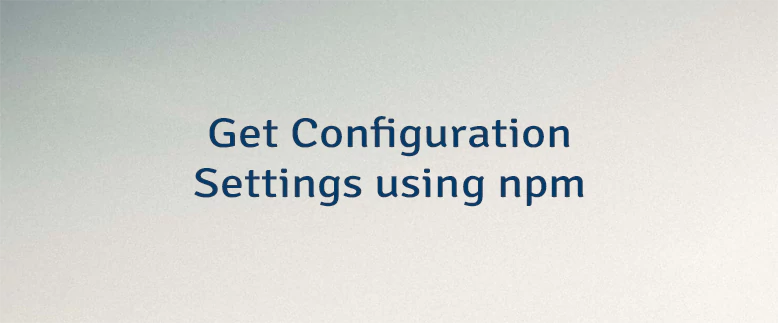
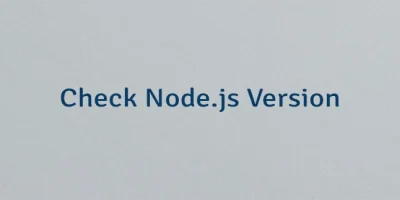

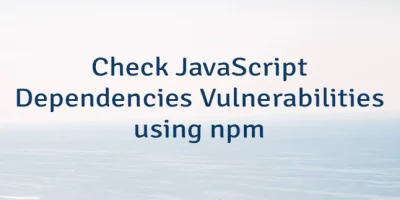
Leave a Comment
Cancel reply