In Linux, file permissions can presented in human readable form (e.g. drwxr-xr-x) and in octal format (e.g. 755). This tutorial shows how to get file permissions in octal format in Linux.
Using ls command with -l option we can get a list of files and their permissions presented in human readable form. In order to get file permissions in octal form we can use stat command. The -c option allows to specify output format.
stat -c '%n %a' /etc/*Output example:
/etc/adduser.conf 644
/etc/alternatives 755
/etc/apparmor 755
/etc/apparmor.d 755
/etc/apport 755
/etc/apt 755
/etc/at.deny 640
...In order to display file permissions in both format, use the following command:
stat -c '%n %a %A' /etc/*Output example:
/etc/adduser.conf 644 -rw-r--r--
/etc/alternatives 755 drwxr-xr-x
/etc/apparmor 755 drwxr-xr-x
/etc/apparmor.d 755 drwxr-xr-x
/etc/apport 755 drwxr-xr-x
/etc/apt 755 drwxr-xr-x
/etc/at.deny 640 -rw-r-----
...Meaning of format specifiers:
%n- filename.%a- file permissions in octal form.%A- file permissions in human readable form.
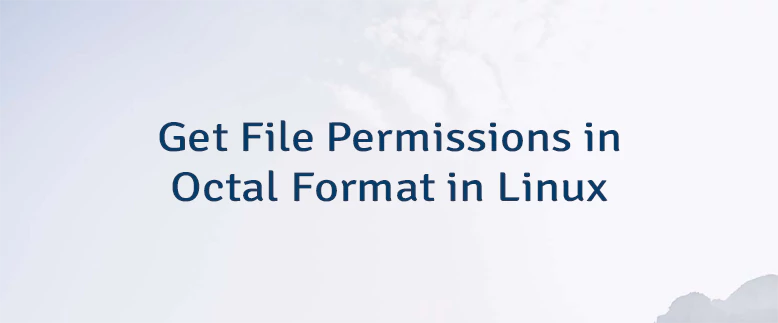



Leave a Comment
Cancel reply