Navigating through a directory and identifying the most recently modified file is a common requirement in various programming scenarios on Windows. Whether you're managing data, automating tasks, or analyzing changes over time, knowing how to efficiently retrieve the last modified file is a crucial skill. This tutorial demonstrates how to get the last modified file in a directory on Windows.
PowerShell is a scripting language on Windows that allows to easily access and manage the filesystem. To retrieve the last modified file in a specified directory, use the following command:
Get-ChildItem "C:\Windows\System32\drivers" -File | Sort LastWriteTime | Select -Last 1Let's break down each part of the command to understand its functionality:
Get-ChildItem- is a PowerShell cmdlet used to retrieve items (files, directories, etc.) in a specified location.-File- is a parameter that instructsGet-ChildItemto retrieve only files (not directories or other items).Sort LastWriteTime- sorts files in ascending order based on their last write time.Select -Last 1- selects the last (most recent) item from the sorted list of files.



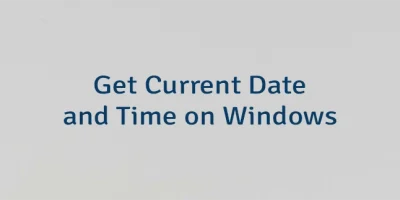
Leave a Comment
Cancel reply