OpenCV has many features, but some of them should be enabled at compile time using configuration options. If the OpenCV code snippet is not working on a specific environment, it is possible that necessary features were not enabled when binary files were compiled.
The getBuildInformation function can be used to get OpenCV build information, such as compiler version and flags, enabled features and third-party libraries, etc.
import cv2
info = cv2.getBuildInformation()
print(info)#include <opencv2/opencv.hpp>
using namespace cv;
int main()
{
std::string info = getBuildInformation();
std::cout << info << std::endl;
return 0;
}package app;
import org.opencv.core.Core;
public class Main
{
static { System.loadLibrary(Core.NATIVE_LIBRARY_NAME); }
public static void main(String[] args)
{
String info = Core.getBuildInformation();
System.out.println(info);
System.exit(0);
}
}Output example:
General configuration for OpenCV 4.6.0 =====================================
Version control: unknown
Platform:
Timestamp: 2022-08-27T13:23:27Z
Host: Linux 5.15.0-43-generic x86_64
Target: Linux aarch64
CMake: 3.22.1
CMake generator: Unix Makefiles
CMake build tool: /usr/bin/gmake
Configuration: RELEASE
...
Video I/O:
DC1394: NO
FFMPEG: YES
avcodec: YES (58.91.100)
avformat: YES (58.45.100)
avutil: YES (56.51.100)
swscale: YES (5.7.100)
avresample: YES (4.0.0)
GStreamer: YES (1.18.4)
v4l/v4l2: YES (linux/videodev2.h)
...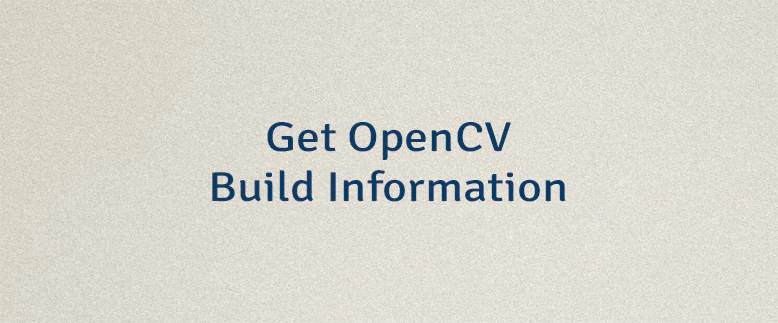
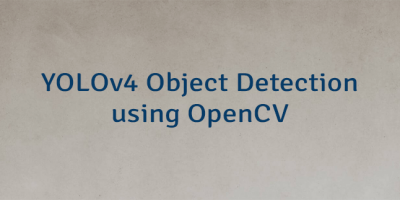
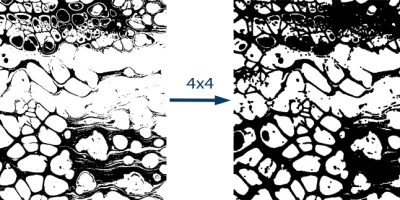
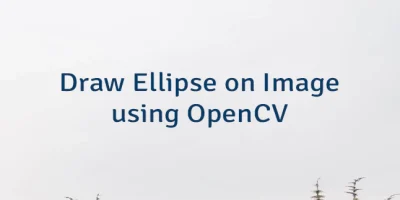
Leave a Comment
Cancel reply