OpenCV has various drawing functions to draw geometric shapes such as line, rectangle, circle and write text on images.
The getTextSize function calculates and returns width and height of a text string.
import cv2
font = cv2.FONT_HERSHEY_SIMPLEX
fontScale = 1.0
thickness = 2
size, _ = cv2.getTextSize('Test', font, fontScale, thickness)
width, height = size
print(width, height) # 65 22#include <opencv2/opencv.hpp>
using namespace cv;
int main()
{
int font = FONT_HERSHEY_SIMPLEX;
double fontScale = 1.0;
int thickness = 2;
Size size = getTextSize("Test", font, fontScale, thickness, nullptr);
std::cout << size.width << ' ' << size.height << std::endl; // 65 22
return 0;
}package app;
import org.opencv.core.*;
import org.opencv.imgproc.Imgproc;
public class Main
{
static { System.loadLibrary(Core.NATIVE_LIBRARY_NAME); }
public static void main(String[] args)
{
int font = Imgproc.FONT_HERSHEY_SIMPLEX;
double fontScale = 1.0;
int thickness = 2;
Size size = Imgproc.getTextSize("Test", font, fontScale, thickness, null);
System.out.println(size.width + " " + size.height); // 65.0 22.0
System.exit(0);
}
}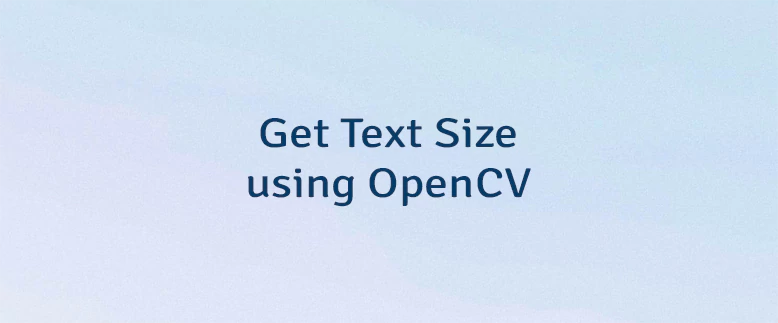
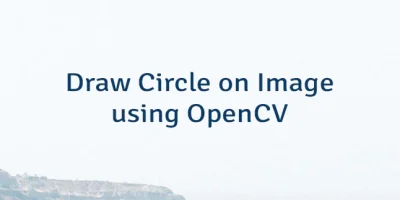
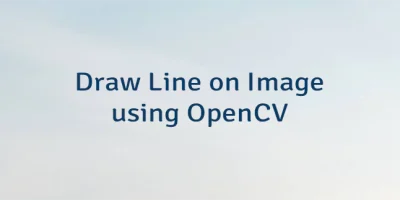

Leave a Comment
Cancel reply