When dealing with performance optimization, memory management, or low-level system programming, it's helpful to know the page size used by the Windows operating system. The page size defines the smallest block of memory that the system manages in virtual memory operations. On most Windows systems, the standard page size is 4096 bytes (4 KB), although this can vary depending on hardware and configuration. This tutorial explains how to get page size on Windows.
We can quickly check the system's page size in PowerShell by running the following command:
[System.Environment]::SystemPageSizeExample output:
4096


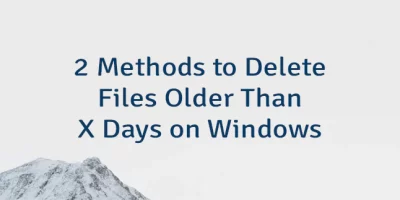
Leave a Comment
Cancel reply