Random Access Memory (RAM) is important for systems, temporarily storing data actively used by the CPU. Knowing how to check RAM details on Linux is beneficial for troubleshooting hardware issues, planning an upgrade, or just curious about the system's specifications. This tutorial demonstrates how to get RAM details on Linux.
Run the following command to retrieve RAM details, including size, device locator, speed, manufacturer, and part number:
sudo dmidecode -t memory | awk '/Memory Device/{i++;print "Device "i} /\tSize|\tLocator|\tSpeed|\tManufacturer|\tPart Number/'Here's an example of what the output might look like:
Device 1
Size: No Module Installed
Locator: Controller0-DIMMA1
Speed: Unknown
Manufacturer: Not Specified
Part Number: Not Specified
Device 2
Size: 48 GB
Locator: Controller0-DIMMA2
Speed: 6400 MT/s
Manufacturer: G Skill Intl
Part Number: F5-6400J3239F48G
Device 3
Size: No Module Installed
Locator: Controller1-DIMMB1
Speed: Unknown
Manufacturer: Not Specified
Part Number: Not Specified
Device 4
Size: 48 GB
Locator: Controller1-DIMMB2
Speed: 6400 MT/s
Manufacturer: G Skill Intl
Part Number: F5-6400J3239F48GIn our case, Device 1 and Device 3 have no modules installed, whereas Device 2 and Device 4 have 48 GB memory modules.
Let's break down command step by step:
dmidecode- this command is used to retrieve information about the system's hardware from the DMI table.-t memory- this option specifies that we want to focus on memory-related information.awk- is a text processing tool on Linux used for pattern scanning and processing./Memory Device/{i++;print "Device "i}- this part searches for lines that contain the patternMemory Deviceand for each match, it increments a counteriand printsDevicefollowed by the incremented number./\tSize|\tLocator|\tSpeed|\tManufacturer|\tPart Number/- this part searches for lines containing patterns such asSize,Locator,Speed,Manufacturer, andPart Numberpreceded by tabs (represented by\t). It will print these lines, effectively extracting information about the memory device's size, locator, speed, manufacturer, and part number.
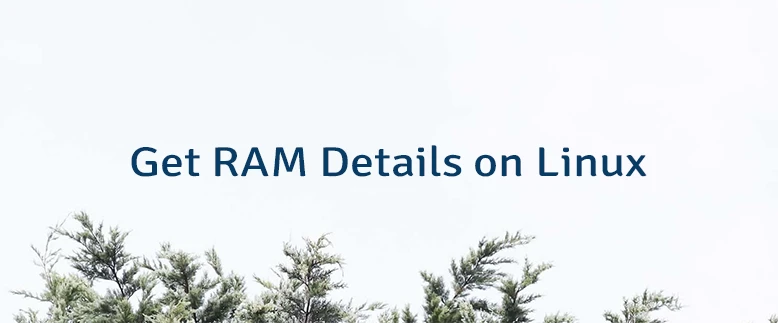



Leave a Comment
Cancel reply