Binutils is a collection of low-level tools used for manipulating binary and object files on Linux systems. Binutils includes tools for assembling source code, linking object files, examining and modifying binaries, stripping symbols, managing archives, and more. Here are the most commonly used tools:
| No. | Tool | Description |
|---|---|---|
| 1. | ar | Creates, modifies, and extracts archives (used for static libraries). |
| 2. | as | The GNU assembler, which converts assembly language into machine code. |
| 3. | ld | The GNU linker, which links object files into executables. |
| 4. | nm | Lists symbols from object files. |
| 5. | objdump | Displays information about object files (disassembly, headers, symbols, etc.). |
| 6. | readelf | Displays information about ELF (Executable and Linkable Format) files. |
| 7. | strings | Extracts printable text from binary files. |
| 8. | strip | Removes debugging and symbol information to reduce file size. |
This tutorial demonstrates how to install Binutils on Ubuntu 24.04.
Install Binutils
Execute the following command to update the package lists:
sudo apt updateInstall Binutils:
sudo apt install -y binutilsSeveral tools have been installed. Check the versions of a few of them:
ld --versionobjdump --versionstrip --versionUninstall Binutils
To completely remove Binutils and its related dependencies, execute the following command:
sudo apt purge --autoremove -y binutils

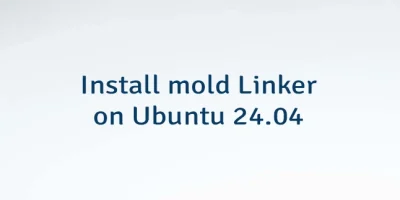

Leave a Comment
Cancel reply