The bombardier is a load testing tool specifically designed for HTTP applications and APIs. This tool can simulate multiple users by sending a high volume of requests to a target service over a period of time. This tutorial shows how to install bombardier load testing tool on Ubuntu 24.04.
Install bombardier
Download executable to /usr/local/bin directory:
sudo wget -qO /usr/local/bin/bombardier https://github.com/codesenberg/bombardier/releases/latest/download/bombardier-linux-amd64Set execute permission for file:
sudo chmod a+x /usr/local/bin/bombardierRun the following command to check the version of the bombardier:
bombardier --versionTesting bombardier
There are multiple ways to use the bombardier command. For instance, the command below performs a load test by sending 50 requests with 10 concurrent users to the specified website URL:
bombardier http://192.168.0.227 -c 10 -n 50The test results are displayed in the following format:
50 / 50 [=====================================================] 100.00% 24/s 2s
Done!
Statistics Avg Stdev Max
Reqs/sec 27.50 52.38 202.13
Latency 333.52ms 84.61ms 503.45ms
HTTP codes:
1xx - 0, 2xx - 50, 3xx - 0, 4xx - 0, 5xx - 0
others - 0
Throughput: 1.41MB/sUninstall bombardier
To uninstall bombardier, delete the associated file:
sudo rm -rf /usr/local/bin/bombardier

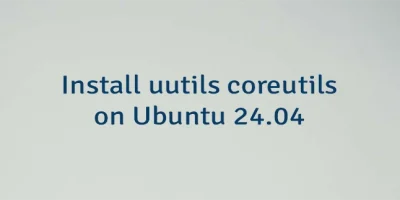
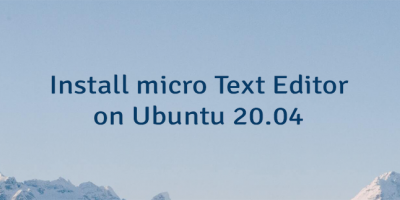
Leave a Comment
Cancel reply