OSV-Scanner is an open-source vulnerability scanner developed by Google that helps developers and security teams identify vulnerabilities in their open-source dependencies. It works by scanning software projects for known security vulnerabilities using data from the OSV database. This tutorial demonstrates how to install OSV-Scanner on Ubuntu 24.04.
Install OSV-Scanner
Download the executable to the /usr/local/bin directory:
sudo wget -qO /usr/local/bin/osv-scanner https://github.com/google/osv-scanner/releases/latest/download/osv-scanner_linux_amd64Set execute permission for file:
sudo chmod a+x /usr/local/bin/osv-scannerExecute the following command to verify the OSV-Scanner version:
osv-scanner --versionTesting OSV-Scanner
For testing purpose, clone the repository:
git clone https://github.com/google/osv-scanner.git osv-scanner-srcNext, use the following command to scan the cloned repository for vulnerabilities:
osv-scanner -r osv-scanner-srcThis scans the repository for known vulnerabilities using the OSV database and provides a detailed report of any issues found.
╭─────────────────────────────────────┬──────┬───────────┬────────────────────────────────┬─────────┬─────────────────────────────────────────────────────────────────────────────────╮
│ OSV URL │ CVSS │ ECOSYSTEM │ PACKAGE │ VERSION │ SOURCE │
├─────────────────────────────────────┼──────┼───────────┼────────────────────────────────┼─────────┼─────────────────────────────────────────────────────────────────────────────────┤
│ https://osv.dev/GHSA-jfvp-7x6p-h2pv │ 4.8 │ Go │ github.com/opencontainers/runc │ v1.0.1 │ osv-scanner-src/cmd/osv-scanner/fixtures/sbom-insecure/postgres-stretch.cdx.xml │
│ https://osv.dev/GO-2024-3110 │ │ │ │ │ │
│ https://osv.dev/GHSA-9wv6-86v2-598j │ 7.7 │ npm │ path-to-regexp │ 2.2.1 │ osv-scanner-src/internal/remediation/fixtures/santatracker/package-lock.json │
╰─────────────────────────────────────┴──────┴───────────┴────────────────────────────────┴─────────┴─────────────────────────────────────────────────────────────────────────────────╯Uninstall OSV-Scanner
To uninstall OSV-Scanner, delete the associated file:
sudo rm -rf /usr/local/bin/osv-scanner

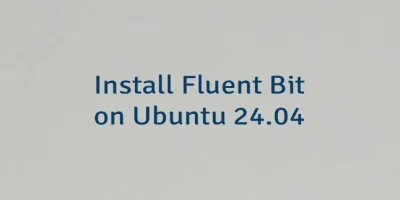

Leave a Comment
Cancel reply