The btop++ is a tool that enables to monitor system resources and running processes via command line. This tool displays CPU, RAM, disk, and network usage. The btop++ is written using C++ programming language.
This tutorial explains how to install btop++ on Raspberry Pi.
Install btop++
Connect to Raspberry Pi via SSH and download archive file from releases page of the btop++ repository:
wget -qO btop.tbz https://github.com/aristocratos/btop/releases/latest/download/btop-armv7l-linux-musleabihf.tbzRun the following command to extract btop executable file from archive:
sudo tar xf btop.tbz --strip-components=2 -C /usr/local ./btop/bin/btopNow btop command will be available for all users as system-wide command.
We can check btop++ version:
btop --versionRemove archive file because no longer needed it:
rm -rf btop.tbzTesting btop++
We can run btop++ by simply executing:
btop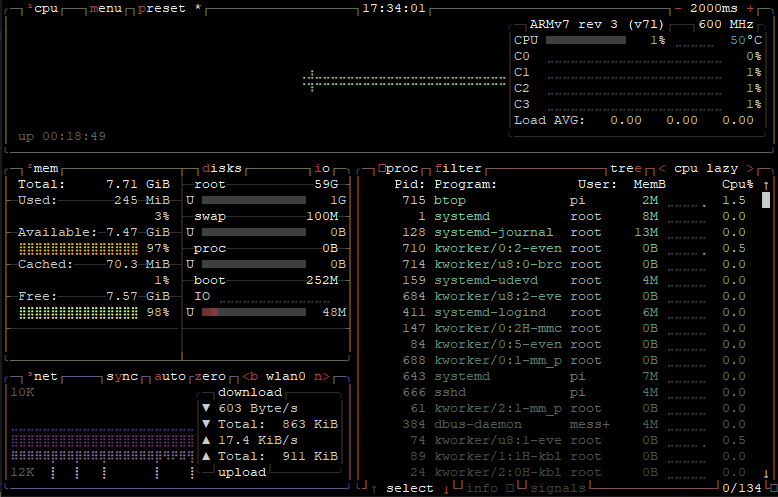
To exit btop++, type CTRL+C.
Uninstall btop++
If you want to completely remove btop++, delete executable file:
sudo rm -rf /usr/local/bin/btop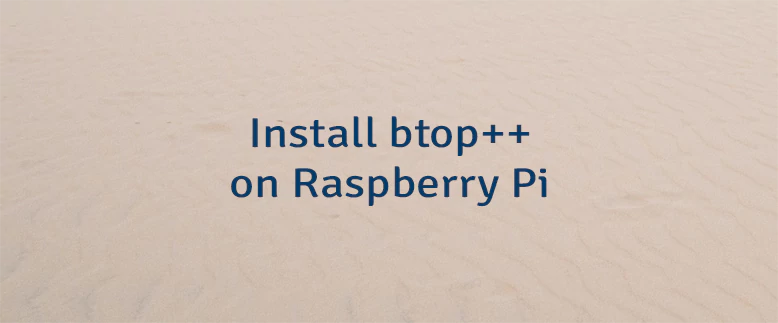

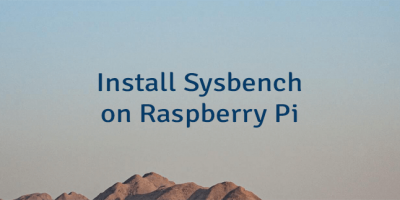

The 1 Comment Found
works great, thx
Leave a Comment
Cancel reply