Dasel is a command line tool to select and modify data being presented in different formats. This tool supports JSON, TOML, YAML, XML and CSV data formats. Dasel can convert between formats.
This tutorial shows how to install Dasel on Raspberry Pi.
Install Dasel
Connect to Raspberry Pi via SSH and download executable file from releases page of the Dasel repository.
sudo wget -qO /usr/local/bin/dasel https://github.com/TomWright/dasel/releases/latest/download/dasel_linux_arm32Next, set execute permission:
sudo chmod a+x /usr/local/bin/daselWe can check Dasel version as follows:
dasel --versionTesting Dasel
Create a test.json file:
echo '{"status":"success","data":[{"name":"John","age":25},{"name":"James","age":29}]}' > test.jsonDasel use the same selector syntax no matter the data format. Each different part in selector is separated by a dot (.). For example, the following command selects all elements and prints nicely formatted JSON:
dasel -s '.' -f test.jsonYou will get the following output:
{
"data": [
{
"age": 25,
"name": "John"
},
{
"age": 29,
"name": "James"
}
],
"status": "success"
}Specific field can be selected as follows:
dasel -s '.data.[1].name' -f test.jsonOutput:
"James"One data format can be converted to another. For example, the following command converts JSON to YAML:
dasel -f test.json -w yaml > test.yamlUninstall Dasel
If you wish to completely remove Dasel, delete executable file:
sudo rm -rf /usr/local/bin/dasel
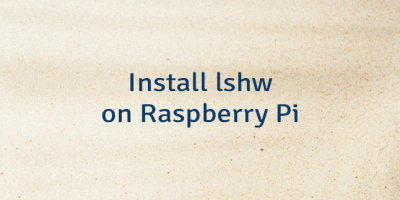

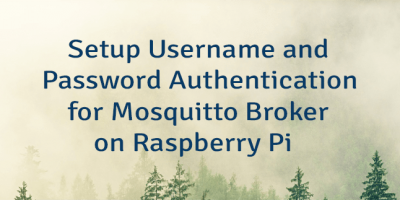
Leave a Comment
Cancel reply