The exa is a command line tool that displays a list of files and directories, and provides detailed information about them. The exa can be used as an alternative to the ls command which provides extra set of features. The exa uses colors to distinguish between file types, allows to view Git status, provides ability to view directory structure as tree, etc.
This tutorial demonstrates how to install exa on Raspberry Pi.
Use SSH to connect to Raspberry Pi. Execute the following commands to update the package lists and install exa:
sudo apt update
sudo apt install -y exaTo make sure that exa is successfully installed, check version:
exa --versionNow simply type the exa command to view files and directories as a grid:
exa /etc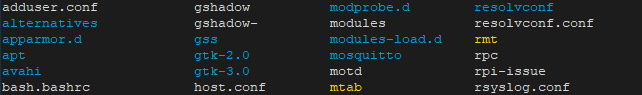
The exa command supports various options. The -l option displays files and directories in long output format. Together with -l option we can use -h option that adds header, -g displays group, -i shows inode number.
exa /etc -lhgi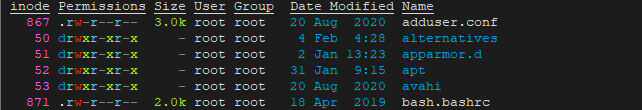
To completely uninstall exa and related dependencies, simply execute this command:
sudo apt purge --autoremove -y exa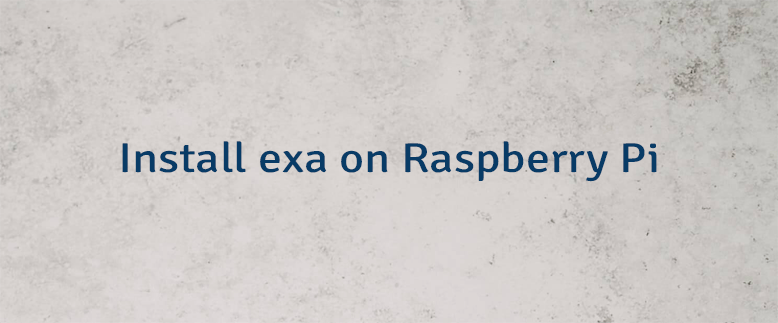
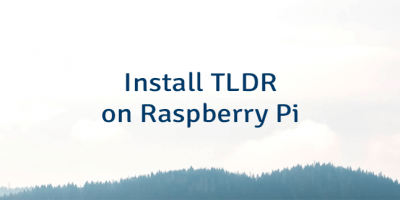


Leave a Comment
Cancel reply