Ranger is a command line based file manager which provides a way to navigate directories, preview file content, open a file with editor, and other features. Ranger allows to navigate the filesystem using keyboard or mouse through command line.
This tutorial demonstrates how to install Ranger on Raspberry Pi.
Connect to Raspberry Pi via SSH, update the package lists and install Ranger:
sudo apt update
sudo apt install -y rangerWhen the installation is finished, check the version of Ranger using the following command:
ranger --versionNow start Ranger by simply executing:
ranger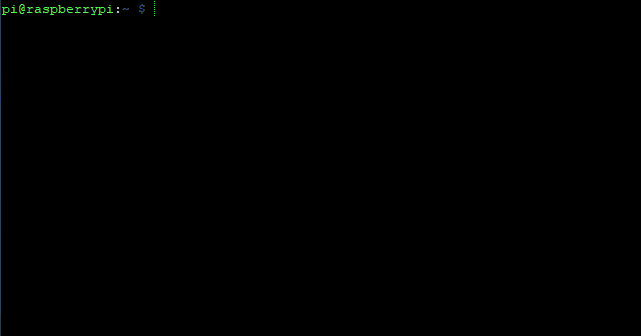
Type q to exit Ranger.
If you want to completely uninstall Ranger and related dependencies, run this command:
sudo apt purge --autoremove -y ranger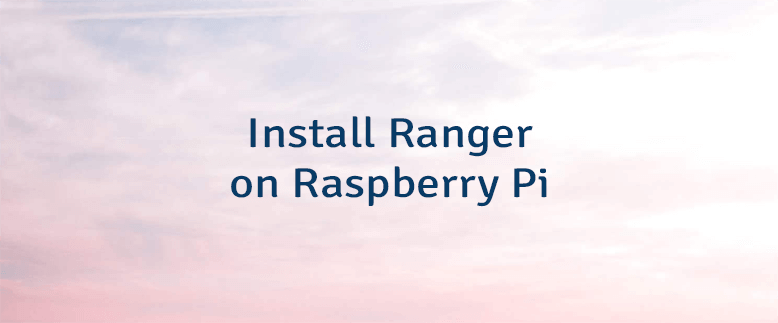

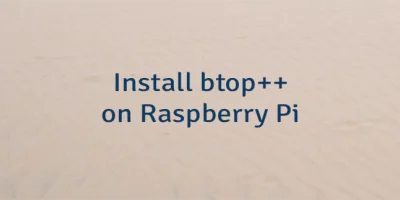

Leave a Comment
Cancel reply