The fselect is a command line tool that allows users to perform SQL-like queries on the filesystem. It enables users to search for files based on various criteria, such as name, size, modification date, and other file attributes, using a syntax similar to SQL. This tool is particularly useful for users who are comfortable with SQL and want to leverage that familiarity to query their filesystem efficiently. This tutorial explains how to install fselect on Ubuntu 24.04.
Install fselect
Download latest version of fselect from GitHub:
sudo wget -qO /usr/local/bin/fselect.gz https://github.com/jhspetersson/fselect/releases/latest/download/fselect-x86_64-linux-musl.gzRun the following command to extract the binary file out of the archive:
sudo gunzip /usr/local/bin/fselect.gzSet execute permission for file:
sudo chmod a+x /usr/local/bin/fselectWe can verify fselect version as follows:
fselect --versionTesting fselect
To use the fselect command, specify the attributes you want to retrieve, the directory to search in, and the conditions for filtering files. For example, the following command searches the /var/log directory for files with names ending in .log and outputs their paths:
sudo fselect path from /var/log where name = '*.log'Output example:
/var/log/vmware-network.log
/var/log/php8.2-fpm.log
/var/log/bootstrap.log
/var/log/vmware-network.5.log
/var/log/vmware-network.7.log
/var/log/ubuntu-advantage.log
/var/log/fontconfig.log
/var/log/gpu-manager.log
/var/log/boot.log
...Uninstall fselect
If fselect is no longer needed, remove related file:
sudo rm -rf /usr/local/bin/fselect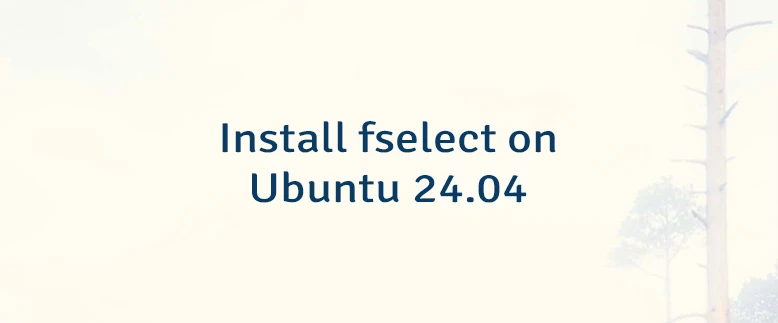

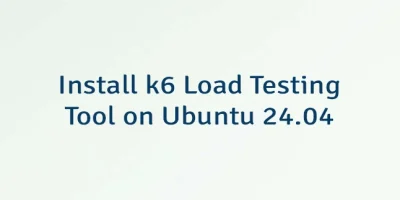

Leave a Comment
Cancel reply