The jless is a command line tool designed to view and navigate JSON data efficiently. It is particularly useful for working with large JSON files or API responses, providing a more user-friendly and interactive experience compared to traditional command line utilities. This tutorial demonstrates how to install jless on Ubuntu 24.04.
Install jless
Fetch the latest version of jless from its official GitHub repository:
JLESS_VERSION=$(curl -s "https://api.github.com/repos/PaulJuliusMartinez/jless/releases/latest" | grep -Po '"tag_name": "v\K[0-9.]+')Run the following command to download archive:
sudo wget -qO /usr/local/bin/jless.gz https://github.com/PaulJuliusMartinez/jless/releases/latest/download/jless-v$JLESS_VERSION-x86_64-unknown-linux-gnu.zipExecute the following command to extract the executable from the archive:
sudo gunzip /usr/local/bin/jless.gzSet execute permission:
sudo chmod a+x /usr/local/bin/jlessTo verify the version of jless, run command:
jless --versionTesting jless
Create a test.json file:
echo '{"status":"success","data":[{"name":"John","age":25},{"name":"James","age":29}]}' > test.jsonTo view JSON files, run the jless command followed by the path to the JSON file. For example:
jless test.jsonOnce the file is open in jless, you can navigate through the JSON structure using arrow keys, page up/down keys, or the mouse wheel. Use the arrow keys to expand or collapse objects and arrays.
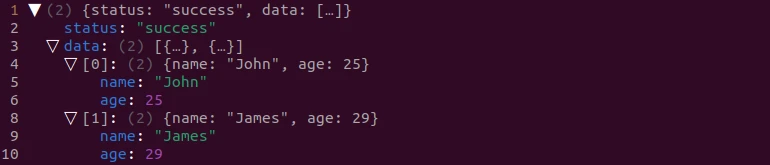
Uninstall jless
To remove jless, delete the associated file:
sudo rm -rf /usr/local/bin/jless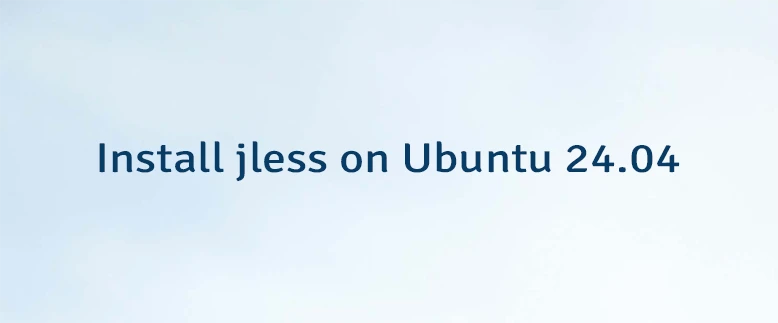


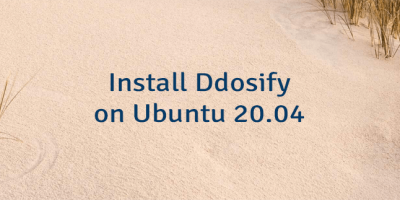
Leave a Comment
Cancel reply