GitHub CLI is a tool that enables to login to GitHub account via command line and manage pull requests, issues, releases, gists, and other GitHub actions.
This tutorial demonstrates how to install GitHub CLI on Raspberry Pi.
Install GitHub CLI
Use SSH to connect to Raspberry Pi. Retrieve the latest version tag of GitHub CLI release and assign it to variable.
GITHUB_CLI_VERSION=$(curl -s "https://api.github.com/repos/cli/cli/releases/latest" | grep -Po '"tag_name": "v\K[0-9.]+')Navigate to your home directory and download the .deb package from releases page of the GitHub CLI repository.
cd ~
curl -Lo gh.deb "https://github.com/cli/cli/releases/latest/download/gh_${GITHUB_CLI_VERSION}_linux_armv6.deb"Run the following command to install GitHub CLI:
sudo dpkg -i gh.debOnce installation is completed, GitHub CLI will be available with gh command. We can check version:
gh --versionWe can remove .deb package because it is no longer needed.
rm -rf gh.debTesting GitHub CLI
In order to use the GitHub CLI we need to create token. Sign in to GitHub and go to settings page. Generate a new personal access token or use existing token.
Create a new text file to store token.
echo 'YOUR GITHUB API TOKEN' > github_token.txtExecute the following command to login to GitHub account:
gh auth login --with-token < github_token.txtWe can view authentication status as follows:
gh auth statusNow we can perform various GitHub actions. For example, the following command retrieves a list of repositories owned by Google:
gh repo list googleIf you want to log out of a GitHub, use this command:
gh auth logoutUninstall GitHub CLI
If GitHub CLI is no longer needed, you can remove it with command:
sudo dpkg -r ghYou can also remove GitHub CLI configuration:
rm -rf ~/.config/gh
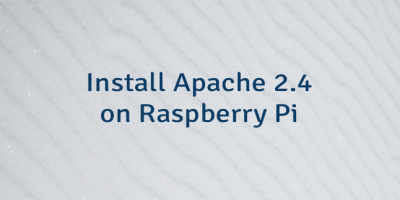

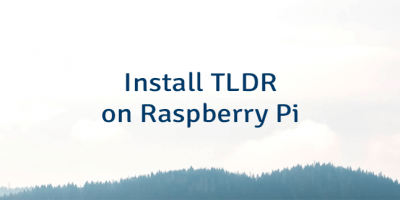
The 2 Comments Found
Excellent! As of ver 2.8 (perhaps earlier), the
gh auth loginprocedure has several options. I feel it might be best for some users to simply entergh auth login, and letghwalk you through the options. In my case, I don't wish to use a token; I use SSH & my pub key for authentication. And that's my only point, really - all the options are available this way.ghisn't in the "official" rpi repo - that's unfortunate, but the commands above give you all you need to learn when an upgrade is needed... or is that built intogh?Hi
Regarding GitHub CLI upgrade. At this moment
ghcommand doesn't provide any option that allows to upgrade CLI itself to the latest version. I recommend to remove the GitHub CLI and install it by using the latest package that can be downloaded from repository. All steps mentioned in the tutorial.Leave a Comment
Cancel reply