The k6 is an open-source load testing tool designed to help developers and DevOps teams evaluate the performance and reliability of their applications. This tutorial demonstrates how to install k6 load testing tool on Ubuntu 24.04.
Install k6
Get the latest k6 version from its GitHub repository and store the result in a variable:
K6_VERSION=$(curl -s "https://api.github.com/repos/grafana/k6/releases/latest" | grep -Po '"tag_name": "v\K[0-9.]+')Download k6 archive file using version determined earlier:
wget -qO k6.tar.gz https://github.com/grafana/k6/releases/latest/download/k6-v$K6_VERSION-linux-amd64.tar.gzCreate temporary directory and extract a tar.gz file:
mkdir k6-temptar xf k6.tar.gz --strip-components=1 -C k6-tempMove executable to /usr/local/bin directory:
sudo mv k6-temp/k6 /usr/local/binTo see the k6 version, use the following command:
k6 --versionClean up unneeded archive and directory:
rm -rf k6.tar.gz k6-tempTesting k6
First, create a JavaScript file for your k6 test script:
nano simple.jsWrite your k6 test script. Here's an example script:
import http from "k6/http";
export const options = {
vus: 10,
iterations: 50,
};
export default function () {
http.get("http://192.168.0.174");
}To execute the test using k6, run the following command:
k6 run simple.jsThe k6 will create 10 virtual users. Each virtual user will make GET requests to the specified URL until the total number of iterations reaches 50. The test will distribute these 50 iterations across the 10 virtual users. Since there are 50 iterations and 10 virtual users, on average, each virtual user will make 5 requests.
Result example:
/\ |‾‾| /‾‾/ /‾‾/
/\ / \ | |/ / / /
/ \/ \ | ( / ‾‾\
/ \ | |\ \ | (‾) |
/ __________ \ |__| \__\ \_____/ .io
execution: local
script: simple.js
output: -
scenarios: (100.00%) 1 scenario, 10 max VUs, 10m30s max duration (incl. graceful stop):
* default: 50 iterations shared among 10 VUs (maxDuration: 10m0s, gracefulStop: 30s)
data_received..................: 42 kB 27 MB/s
data_sent......................: 3.8 kB 2.4 MB/s
http_req_blocked...............: avg=58.37µs min=442ns med=2.15µs max=339.48µs p(90)=267.78µs p(95)=320.05µs
http_req_connecting............: avg=34.36µs min=0s med=0s max=210.45µs p(90)=166.14µs p(95)=189.7µs
http_req_duration..............: avg=133.42µs min=43.91µs med=122.56µs max=335.33µs p(90)=209.66µs p(95)=271.17µs
{ expected_response:true }...: avg=133.42µs min=43.91µs med=122.56µs max=335.33µs p(90)=209.66µs p(95)=271.17µs
http_req_failed................: 0.00% ✓ 0 ✗ 50
http_req_receiving.............: avg=28.27µs min=6.38µs med=25.85µs max=96.42µs p(90)=51.1µs p(95)=57.26µs
http_req_sending...............: avg=14.66µs min=2.04µs med=9.81µs max=70.27µs p(90)=43.24µs p(95)=46.72µs
http_req_tls_handshaking.......: avg=0s min=0s med=0s max=0s p(90)=0s p(95)=0s
http_req_waiting...............: avg=90.48µs min=28.32µs med=86.63µs max=249.63µs p(90)=143.92µs p(95)=180.65µs
http_reqs......................: 50 31591.643884/s
iteration_duration.............: avg=258.4µs min=66.61µs med=159.06µs max=814.12µs p(90)=724.75µs p(95)=731.03µs
iterations.....................: 50 31591.643884/s
running (00m00.0s), 00/10 VUs, 50 complete and 0 interrupted iterations
default ✓ [======================================] 10 VUs 00m00.0s/10m0s 50/50 shared itersUninstall k6
To uninstall k6, delete the associated file:
sudo rm -rf /usr/local/bin/k6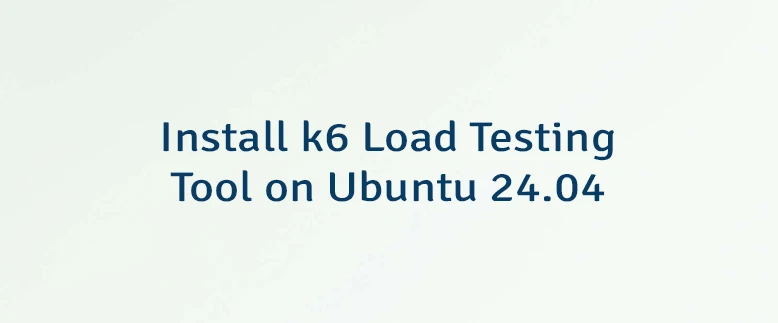

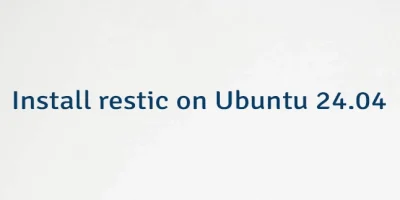

Leave a Comment
Cancel reply