Staticcheck is a static analysis tool for Go programming language. It is designed to improve code quality by identifying bugs, performance issues, and other potential problems in Go code. This tutorial demonstrates how to install Staticcheck on Ubuntu 24.04.
Prepare environment
Make sure you have Go installed on your machine before proceeding. You can find the installation guide in another post.
Install Staticcheck
Download latest version of Staticcheck:
wget -qO staticcheck.tar.gz https://github.com/dominikh/go-tools/releases/latest/download/staticcheck_linux_amd64.tar.gzExtract executable to /usr/local/bin directory:
sudo tar xf staticcheck.tar.gz --strip-components=1 -C /usr/local/bin staticcheck/staticcheckHere's how you can determine the version of Staticcheck:
staticcheck --versionRemove downloaded archive:
rm -rf staticcheck.tar.gzTesting Staticcheck
Create the main.go file:
nano main.goAdd the following code:
package main
import "fmt"
func main() {
fmt.Println(2 % 1)
}To use Staticcheck, run the command staticcheck followed by the name of the Go file you want to analyze, like:
staticcheck main.goThis will perform a static analysis, identifying potential bugs, and code improvements. Output:
main.go:6:17: x % 1 is always zero (SA4028)Uninstall Staticcheck
Remove the relevant file to uninstall Staticcheck:
sudo rm -rf /usr/local/bin/staticcheck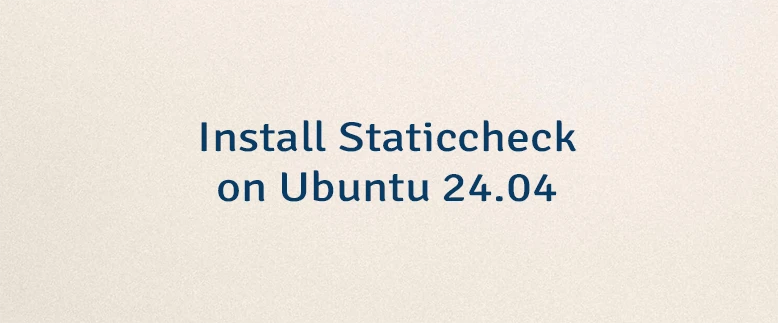
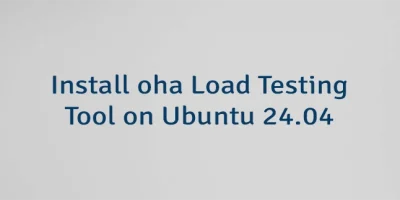


Leave a Comment
Cancel reply