For Ubuntu users seeking to unleash the full potential of their NVIDIA graphics card, the installation of proprietary NVIDIA drivers stands as a crucial step. These drivers not only optimize the GPU performance, but also unlock advanced features, ensuring a seamless and enhanced computing experience. This tutorial demonstrates how to install NVIDIA drivers on Ubuntu 22.04.
Prepare environment
Before we start, it's crucial to note that disabling Secure Boot in the BIOS is a necessary step. Secure Boot can interfere with the installation process, so be sure to follow the motherboard's documentation on how to disable Secure Boot in the BIOS settings.
Install NVIDIA drivers
The first step is to add the Graphics Drivers PPA, which provides the latest NVIDIA drivers for Ubuntu. Open the terminal and enter the following command:
sudo add-apt-repository -y ppa:graphics-drivers/ppaNow that the PPA is added, you can proceed to install the NVIDIA drivers:
sudo apt install -y nvidia-driver-545Once the installation is complete, it's crucial to reboot the system to apply the changes. After the reboot, run the following command to display information about the NVIDIA GPU, confirming a successful driver installation:
nvidia-smiUninstall NVIDIA drivers
If you want to completely remove NVIDIA drivers and related dependencies, run the following command:
sudo apt purge --autoremove -y nvidia*Remove GPG key and repository:
sudo rm -rf /etc/apt/trusted.gpg.d/graphics-drivers-ubuntu-ppa.gpg*sudo rm -rf /etc/apt/sources.list.d/graphics-drivers-ubuntu-ppa-jammy.list

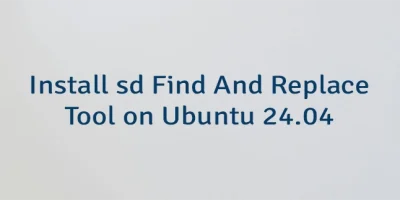
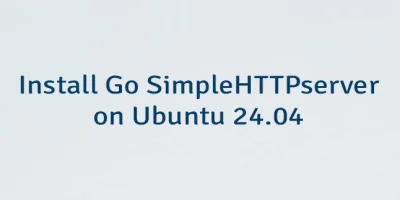
Leave a Comment
Cancel reply