The pastel is a command line tool for converting, generating, analyzing and manipulating colors. This tool is written in Rust programming language.
This tutorial shows how to install pastel on Raspberry Pi.
Install pastel
Connect to Raspberry Pi via SSH. Get the latest version tag of pastel release from GitHub and assign it to variable.
PASTEL_VERSION=$(curl -s "https://api.github.com/repos/sharkdp/pastel/releases/latest" | grep -Po '"tag_name": "v\K[0-9.]+')Execute the following command to download tar.gz file from releases page of the pastel repository:
curl -Lo pastel.tar.gz "https://github.com/sharkdp/pastel/releases/latest/download/pastel-v${PASTEL_VERSION}-arm-unknown-linux-gnueabihf.tar.gz"Next, create temporary directory and extract a tar.gz file:
mkdir pastel-temp
tar xf pastel.tar.gz --strip-components=1 -C pastel-tempMove executable file to /usr/local/bin directory.
sudo mv pastel-temp/pastel /usr/local/binNow pastel command will be available for all users as system-wide command.
We can check pastel version:
pastel --versionRemove tar.gz file and temporary directory:
rm -rf pastel.tar.gz
rm -rf pastel-tempTesting pastel
The pastel command supports various subcommands. For example, if we want to show information about a given color, we can specify color argument.
pastel -f color 2da44eNote: the -f option forces to use 24-bit color mode for output if available.
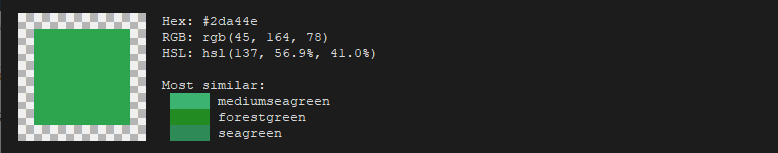
We can convert color to given format using format argument. For example, the following example converts HEX to RGB color:
pastel -f format rgb 2da44e
Uninstall pastel
If you want to remove pastel, delete executable file:
sudo rm -rf /usr/local/bin/pastel



Leave a Comment
Cancel reply