PlatformIO Core is a command line tool to develop applications for embedded systems. This tool allows to manage libraries, build projects, upload firmware to development boards, and more.
This tutorial explains how to install PlatformIO Core on Ubuntu 20.04.
Install PlatformIO Core
Download installation script:
wget -q https://raw.githubusercontent.com/platformio/platformio-core-installer/master/get-platformio.pyInstall PlatformIO Core:
sudo PLATFORMIO_CORE_DIR=/opt/platformio python3 get-platformio.pyWe can create a symbolic link to the pio command in /usr/local/bin directory:
sudo ln -s /opt/platformio/penv/bin/pio /usr/local/bin/pioNow pio can be used as a system-wide command for all users.
By default, root and user with sudo privileges can read and write to a serial port. So if you want to allow to upload program to the device for non-root users, you can add user to the dialout group.
Add current user to dialout group:
sudo usermod -a -G dialout $USERTo make changes to take effect, logout and login to your machine. After you're reconnected, check PlatformIO Core version:
pio --versionRemove installation script and cache that created during installation:
rm -rf get-platformio.py
sudo find /root/.cache -iname "*platformio*" -deleteTesting PlatformIO Core
Create a new directory to store project files and navigate to this directory:
mkdir helloworld && cd helloworldThe pio project init command allows to initialize a new PlatformIO based project. For example, the following command initializes project for ESP8266 NodeMCU development board:
pio project init --board nodemcuv2Next, create a main.cpp file:
nano src/main.cppAdd the following code:
helloworld/src/main.cpp
#include <Arduino.h>
void setup()
{
}
void loop()
{
}Connect ESP8266 NodeMCU development board to the USB port. Build project and upload program to the device:
pio run --target uploadUninstall PlatformIO Core
Remove PlatformIO Core installation directory:
sudo rm -rf /opt/platformioRemove symbolic link:
sudo rm -rf /usr/local/bin/pioYou can also remove PlatformIO Core data:
rm -rf ~/.platformio

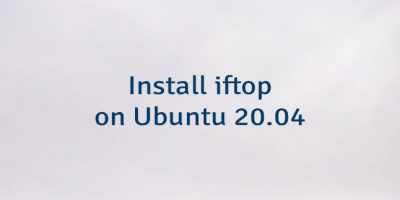

Leave a Comment
Cancel reply