Sublime Text is a popular text editor loved by developers for its speed, simplicity, and powerful features. This editor supports a wide range of programming languages and markup formats. Sublime Text is a cross-platform application, offering compatibility with a range of operating systems such as Windows, Linux, and Mac.
This tutorial shows how to install Sublime Text on Ubuntu 22.04.
Install Sublime Text
Download the GPG key for the Sublime Text repository:
sudo wget -qO /etc/apt/trusted.gpg.d/sublime-text.asc https://download.sublimetext.com/sublimehq-pub.gpgOnce you've downloaded the GPG key, you'll need to add the Sublime Text repository to the system's sources list:
echo "deb https://download.sublimetext.com/ apt/stable/" | sudo tee /etc/apt/sources.list.d/sublime-text.listUpdate the package lists to ensure that Ubuntu knows about the packages available in the new repository:
sudo apt updateFinally, install Sublime Text:
sudo apt install -y sublime-textTesting Sublime Text
Once the installation is complete, you can launch Sublime Text from the application menu or by running the following command in the terminal:
sublUninstall Sublime Text
If you want to completely remove Sublime Text, execute the following command:
sudo apt purge --autoremove -y sublime-textRemove GPG key and repository:
sudo rm -rf /etc/apt/trusted.gpg.d/sublime-text.ascsudo rm -rf /etc/apt/sources.list.d/sublime-text.listIf you wish to erase all user data associated with Sublime Text, you can delete the Sublime Text configuration directory:
rm -rf ~/.config/sublime-text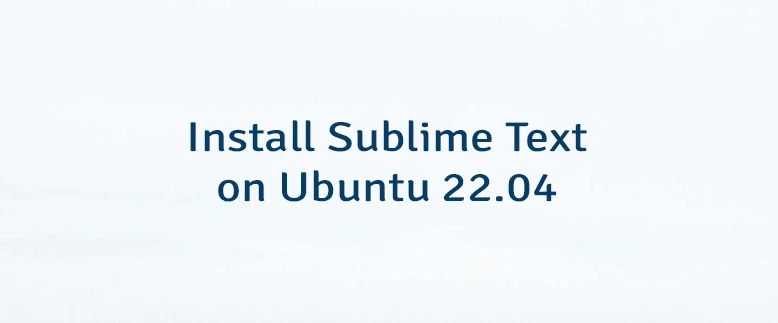



Leave a Comment
Cancel reply