Understanding the specifications and details of the computer's CPU (Central Processing Unit) is essential for various tasks, from optimizing performance to troubleshooting hardware issues. On a Windows operating system, obtaining the CPU's name or model is a straightforward process, and it can provide valuable information about the system. This tutorial provides 2 methods how to get CPU name on Windows.
Method 1 - CMD
Run the following wmic command to retrieve the name of the CPU, which typically includes the model name or number of the processor:
wmic cpu get Name | find /v "Name"Here's an example of what the output might look like:
13th Gen Intel(R) Core(TM) i9-13900KSMethod 2 - PowerShell
In the PowerShell window, use the Get-WmiObject cmdlet to get the Name property of the Win32_Processor class.
(Get-WmiObject Win32_Processor).NameIt queries WMI to retrieve the name of the CPU and returns the result.

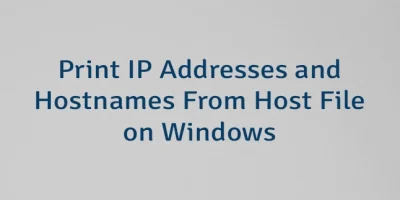
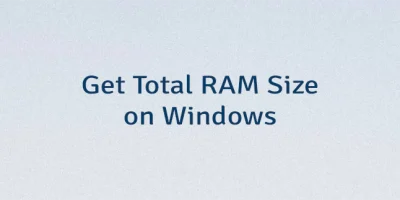

Leave a Comment
Cancel reply