Multiplying each element of an array by its index is a common operation in data processing, allowing us to scale elements based on their position within the array. A basic approach involves iterating over each element and performing the multiplication sequentially. SIMD can accelerate this process by performing multiple multiplications in parallel.
The scalar version:
#include <iostream>
#include <vector>
void multipleByIndex(const float *data, float *result, const size_t n) {
for (size_t i = 0; i < n; ++i) {
result[i] = data[i] * (float) i;
}
}
int main() {
std::vector<float> a = {
1, 2, 3, 4, 5, 6, 7, 8, 9, 10, 11, 12, 13, 14, 15, 16, 17, 18,
};
std::vector<float> result(a.size());
multipleByIndex(a.data(), result.data(), a.size());
for (auto value: result) {
std::cout << value << " ";
}
return 0;
}This code simply iterates over the input array data, multiplies each element by its index, and stores the result in the array. Output:
0 2 6 12 20 30 42 56 72 90 110 132 156 182 210 240 272 306Optimized implementation using AVX2:
#include <immintrin.h>
void multipleByIndex(const float *data, float *result, const size_t n) {
__m256 vindex = _mm256_set_ps(7.0f, 6.0f, 5.0f, 4.0f, 3.0f, 2.0f, 1.0f, 0.0f);
__m256 vinc = _mm256_set1_ps(8.0f);
size_t i = 0;
for (; i + 8 <= n; i += 8) {
__m256 vdata = _mm256_loadu_ps(&data[i]);
__m256 vresult = _mm256_mul_ps(vdata, vindex);
_mm256_storeu_ps(&result[i], vresult);
vindex = _mm256_add_ps(vindex, vinc);
}
for (; i < n; ++i) {
result[i] = data[i] * (float) i;
}
}Here's how it works:
_mm256_set_psinitializes vector with the first eight indices._mm256_set1_psholds a value of eight, allowing us to increment the vector to prepare for the next set of indices._mm256_loadu_psloads eight elements from array._mm256_mul_psperforms an element-wise multiplication._mm256_storeu_psstores the results in array._mm256_add_psincrements the index values by eight, setting up for the next loop iteration.
Remaining elements are handled with a scalar loop at the end.
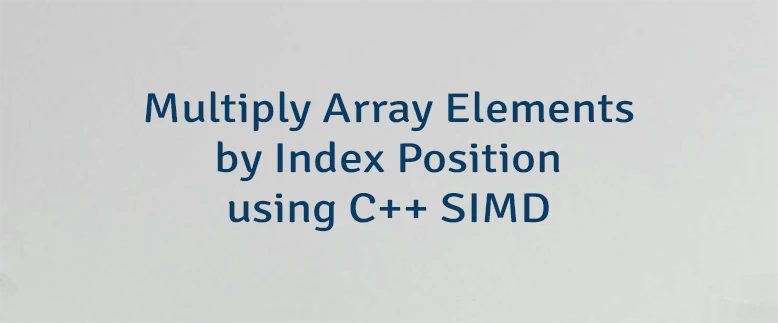

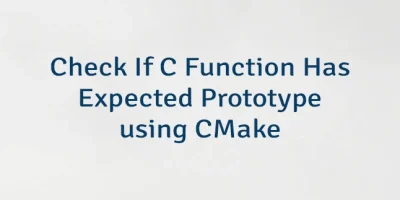

Leave a Comment
Cancel reply