While working with image processing, we might need to save an intermediate image or final resulting image to a specified file.
OpenCV provides the imwrite function that allows to save an image to a file. Image format is determined using filename extension.
import cv2
img = cv2.imread('test.jpg')
grayImg = cv2.cvtColor(img, cv2.COLOR_BGR2GRAY)
cv2.imwrite('gray.jpg', grayImg)#include <opencv2/opencv.hpp>
using namespace cv;
int main()
{
Mat img = imread("test.jpg");
Mat grayImg;
cvtColor(img, grayImg, COLOR_BGR2GRAY);
imwrite("gray.jpg", grayImg);
return 0;
}package app;
import org.opencv.core.Core;
import org.opencv.core.Mat;
import org.opencv.imgcodecs.Imgcodecs;
import org.opencv.imgproc.Imgproc;
public class Main
{
static { System.loadLibrary(Core.NATIVE_LIBRARY_NAME); }
public static void main(String[] args)
{
Mat img = Imgcodecs.imread("test.jpg");
Mat grayImg = new Mat();
Imgproc.cvtColor(img, grayImg, Imgproc.COLOR_BGR2GRAY);
Imgcodecs.imwrite("gray.jpg", grayImg);
System.exit(0);
}
}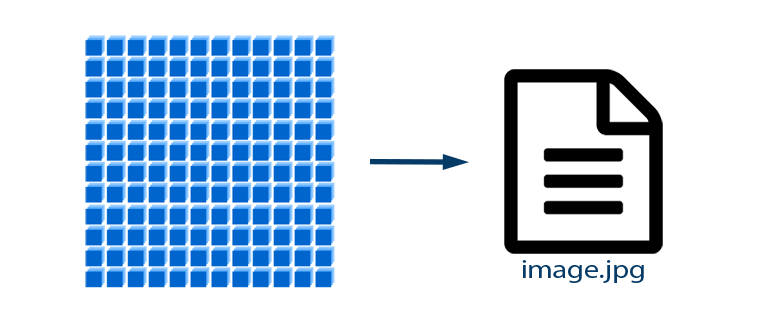
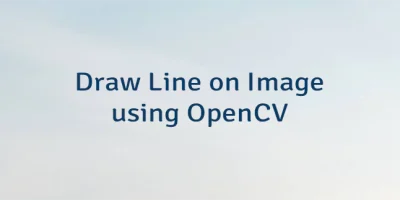
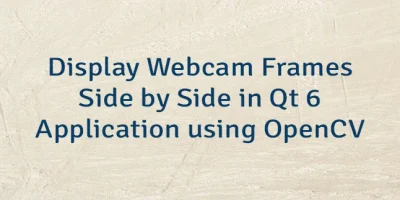
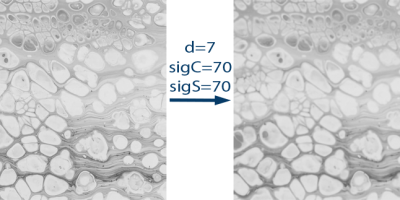
Leave a Comment
Cancel reply