Dealing with unresponsive graphical user interface (GUI) applications can be a frustrating experience for Linux users. When a program freezes or becomes unresponsive, it not only disrupts the workflow, but it also makes it challenging to close it properly. In such situations, having a quick and effective solution is crucial. This tutorial shows how to terminate unresponsive GUI application on Linux.
The xkill is a user-friendly command available on Linux for terminating unresponsive GUI applications. It comes pre-installed in numerous Linux distributions, such as Ubuntu and Debian. This command provides a quick and straightforward way to deal with frozen or malfunctioning graphical programs.
To execute this utility, just enter xkill in the terminal:
xkillOnce this command is executed, the cursor changes into an "X" symbol. You can then click on the unresponsive application's window, and xkill will forcefully terminate it, effectively closing the problematic application without the need for complex commands or system reboots.
The xkill is an essential tool for Linux users, especially in situations where applications crash, hang, or become unresponsive, which can be a common occurrence in computing. It offers an uncomplicated solution that can save time by ending programs, allowing you to regain control of the system and continue with tasks.
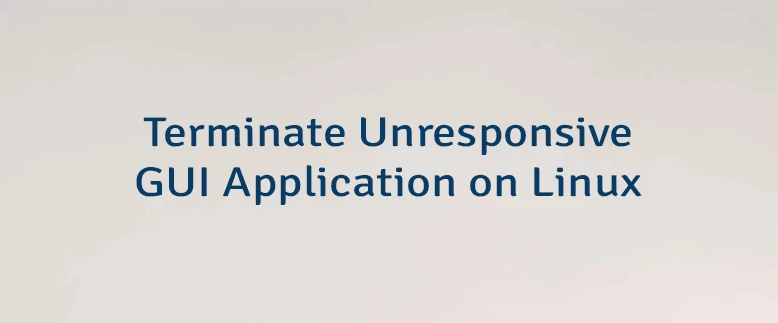

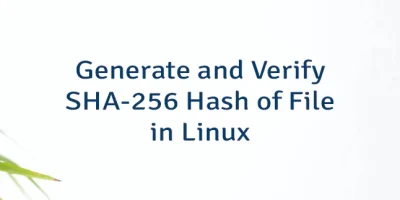
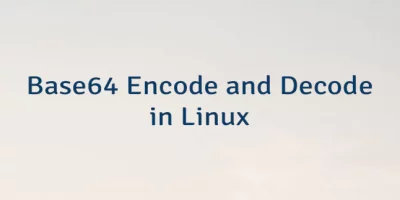
Leave a Comment
Cancel reply