The ast-grep is a tool designed for code searching and manipulation, utilizing abstract syntax trees (ASTs) to understand and process code more intelligently than traditional text-based grep tools. This tutorial demonstrates how to install ast-grep on Ubuntu 24.04.
Install ast-grep
Download ast-grep archive file from releases page of GitHub repository:
wget -qO ast-grep.zip https://github.com/ast-grep/ast-grep/releases/latest/download/app-x86_64-unknown-linux-gnu.zipExtract executable to /usr/local/bin directory:
sudo unzip -q ast-grep.zip -d /usr/local/bin sgVerify the installation by checking the version of ast-grep:
sg --versionSince the archive file is unnecessary now, you can remove it:
rm -rf ast-grep.zipTesting ast-grep
Create a Python file for testing purposes:
nano test.pyAdd the following code:
def add(x):
return x + 1
y = add(2)
print(y)The easiest method to rewrite code is by using the --rewrite option with the sg run command. This option accepts a string argument that defines the new code to replace the matched pattern. For example, to change all instances of the identifier add to increment, you can run:
sg run --pattern 'add' --rewrite 'increment' --lang python -UCode after modification:
def increment(x):
return x + 1
y = increment(2)
print(y)Uninstall ast-grep
To uninstall ast-grep, delete the executable file:
sudo rm -rf /usr/local/bin/sg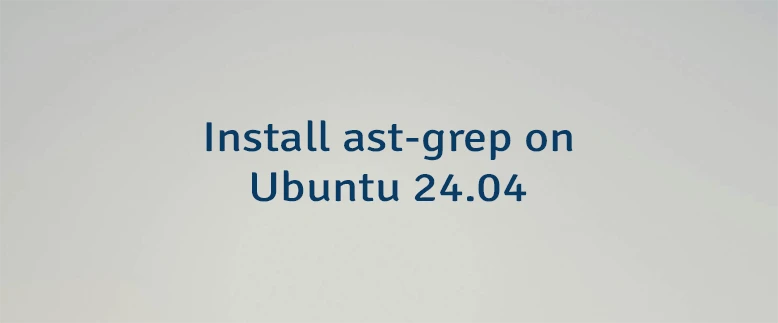

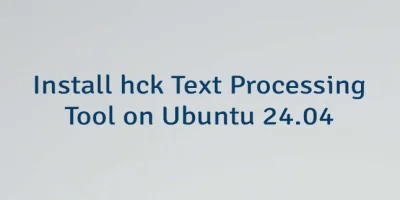

Leave a Comment
Cancel reply